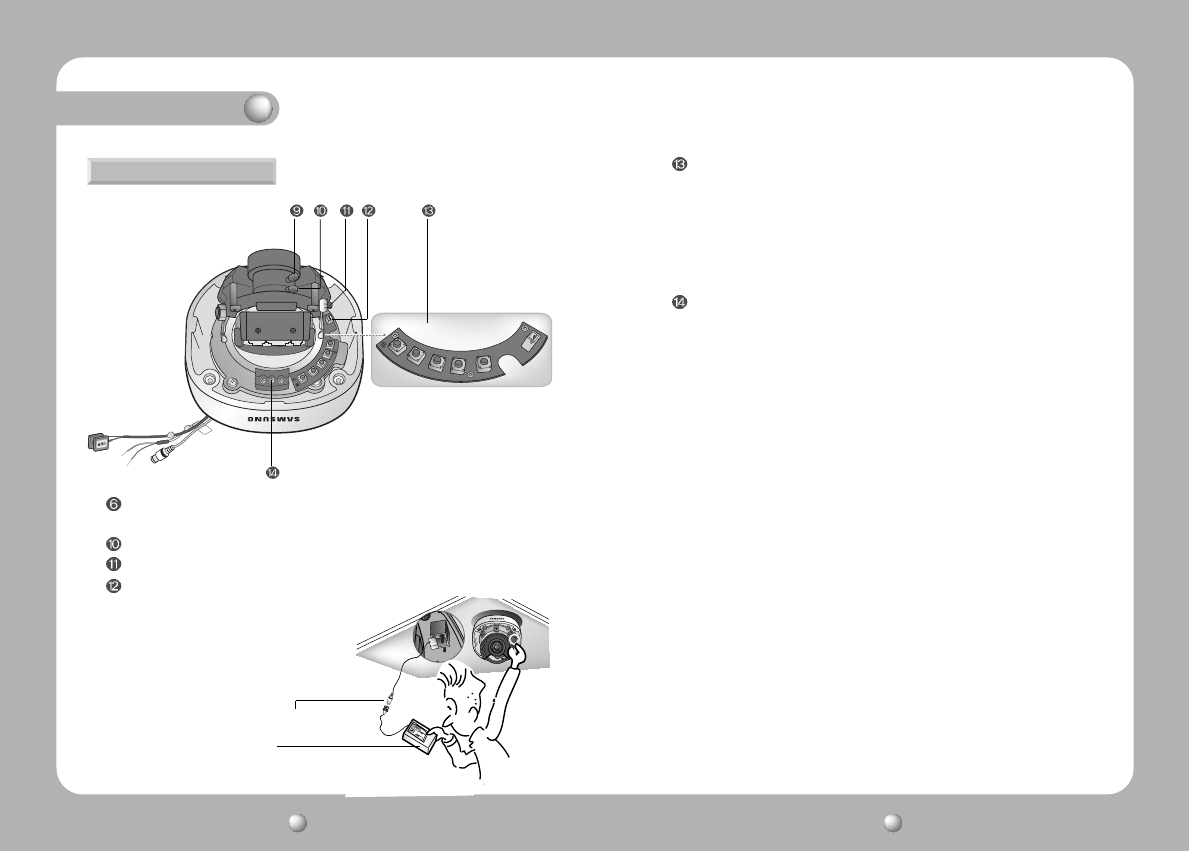
COLOR IR CAMERACOLOR IR CAMERA User’s ManualUser’s Manual
1312
BACK
Overview
Function Button
• SETUP button : Used for the menu display. Confirm the status of the
selected function.
• Right , Left button : Used when changing item values, by moving the
cursor to the left or right on the menu screen
• Down , Up button : Used when changing item values, by moving the
cursor to the up or down on the menu screen
Pan base Holding Screws (Color:Silver) : Fix panned position.
Focus Handle : To provide for accurate focusing of an object within the
lens field of view.
Zoom Handle : To adjust zoom magnification by turning.
Rotate Base Holding Screw : fix rotated position.
Sub monitoring cable : When install camera, connect with monitor for
image confirmation and uses. A terminal
can be connected to an LCD monitor,
allowing the operator to easily
adjust the camera angle within the
monitoringrange during its installation.
LCD Monitor
Sub Monitoring Cable


















