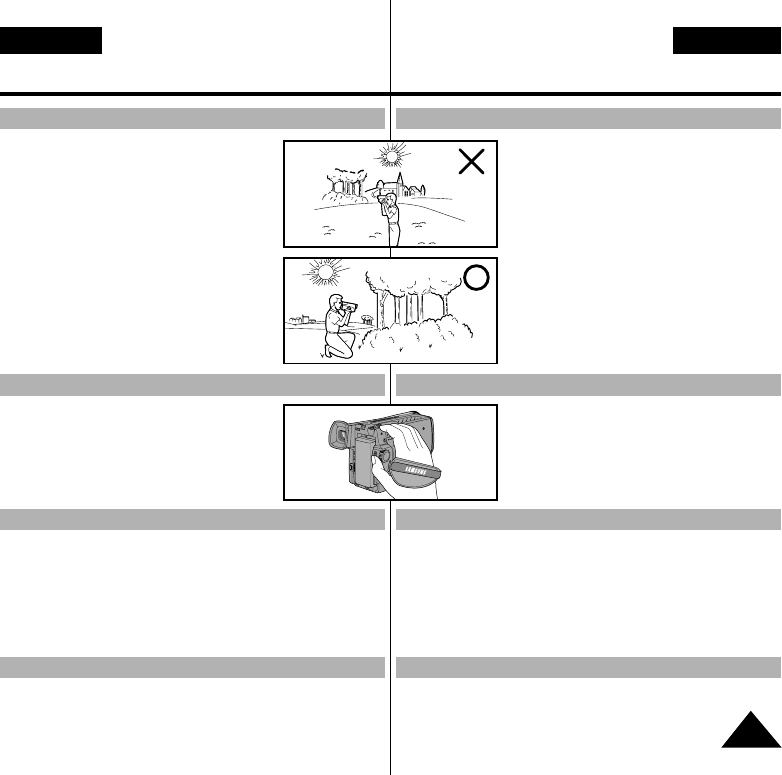
1) La pantalla LCD se fabrica utilizando
tecnología de alta precisión. Sin embargo,
pueden aparecer constantemente pequeños
puntos oscuros (de color rojo, azul o verde)
en la pantalla LCD. Dichos puntos son
normales y no afectan en ningún modo a la
imagen grabada.
2) Cuando utilice la pantalla LCD en el exterior
bajo la luz del sol, tendrá dificultades para
ver el contenido. En este caso le
recomendamos que use el visor.
3) El OSD de la pantalla LCD se desactiva
cuando ésta se orienta hacia delante.
✤ Es muy importante ajustar la correa para
mano para filmar mejor.
(Consulte la página 16)
✤ No fuerce la correa al introducir la mano;
se podrían estropear el cierre de velcro.
✤ Para asegurar filmaciones normales e imágenes claras, limpie
los cabezales del vídeo. Si las imágenes reproducidas tienen
ruido o se ven con dificultad, puede que los cabezales del vídeo
estén sucios. En este caso, limpie los cabezales del vídeo con
un cassette de limpieza de tipo seco.
✤ No utilice un cassette de limpieza de tipo húmedo. Podría dañar
los cabezales del vídeo. (Consulte la página 58)
✤ Con el fin de evitar un mayor desgaste de la cinta y del cabezal,
su videocámara se apagará automáticamente si se deja
en modo STANDBY (ESPERA) sin funcionar más de
5 minutos.
Precauciones que deben tomarse cuando se graba o reproduce empleando la LCD
Precauciones relacionadas con la correa para la mano
Precauciones para la limpieza de los cabezales de vídeo
Apagado automático del modo STANDBY (ESPERA)
ESPAÑOLENGLISH
7
Precautions and Safety Instructions
Precauciones e instrucciones de seguridad
1) High precision technology is used to
manufacture the LCD Screen. However, there
may be some tiny black specks (red, blue or
green in colour) that constantly appear on the
LCD Screen. These specks are normal and
do not affect the recorded picture in anyway.
2) When using the LCD Screen outdoors or in
direct sunlight, it may be difficult to see.
In this case, we recommend that you use the
viewfinder.
3) The LCD Screen's OSD is turned off when
the LCD is turned to the forward facing
position.
✤ It is very important to adjust the hand strap
correctly so that the camera can be held
steady. (see page 16)
✤ Do not insert your hand in the hand strap
forcibly, as it may result in damaging the
velcro locking system.
✤ To ensure normal recording and clear pictures, ensure that the
heads are kept clean. When playing back the pictures, if they
are noisy or hardly visible, the video heads may be dirty. If this
happens, clean the video heads with a dry type head cleaning
tape.
✤ Do not use the wet type of head cleaner as it may damage the
video heads. (see page 58)
✤ To protect against tape and head-drum wear, your camcorder
will automatically turn itself off if left in STANDBY mode without
operation for more than 5 minutes.
Precautions when Recording or Playback using LCD
Precautions when using the hand strap
Precautions when cleaning the video heads
5 minutes off timer in STANDBY mode
00732F VP-L900-UK+ESP (1-19) 3/23/04 11:19 AM Page 7


















