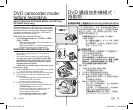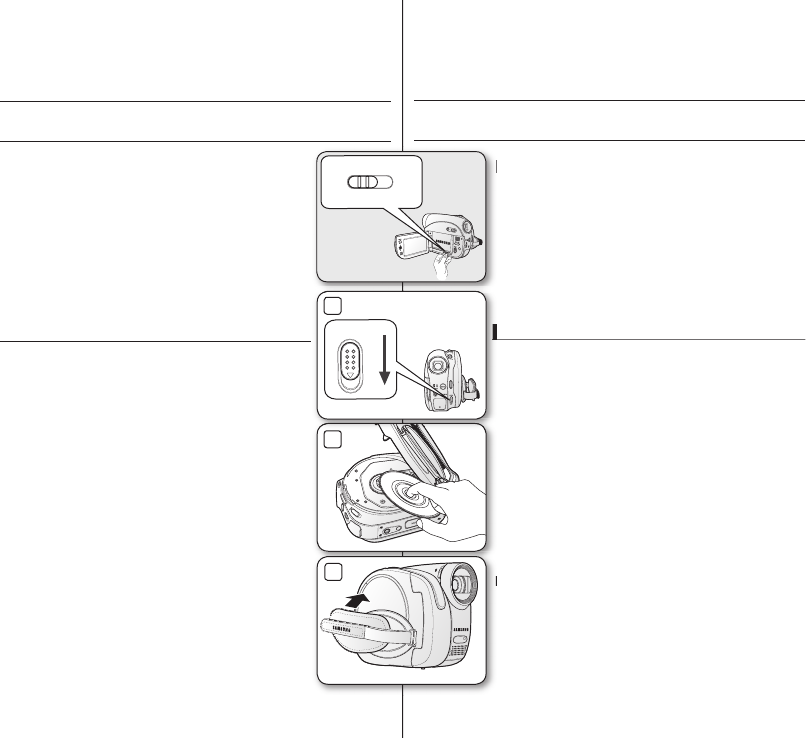
30_ English
臺灣
_30
DVD camcorder mode:
before recording
SELECTING THE STORAGE MEDIA (VP-DX103(i)/
DX104/DX105(i) only)
You can record movie and photo images on the
desired storage media (a DVD disc or a memory card)
so you should select the desired storage media before
starting recording or playback. Note that photo images
cannot be recorded onto a DVD disc.
A DVD disc is
available only in the movie mode.
Selecting the desired storage
• Set the Storage mode switch to DISC or CARD.
(DISC
CARD
)
- DVD camcorder mode: To record movies on a
DVD disc.
page 33
-
Digital camera mode: To record movie or photo
images on memory card.
pages 56~57
INSERTING AND REMOVING A DISC
•
When inserting a disc or closing the disc cover,
do not apply excessive force. It may cause a
malfunction.
• You cannot open the disc cover while loading.
• You can use a new 3 1/2 inch(8cm) DVD-RW,
DVD+RW, DVD-R or DVD+R DL (Dual Layer)
disc for movie recording. Photos can not be
recorded onto a DVD disc.
A DVD disc is available only in the movie mode.
Inserting a disc
1. Slide the OPEN switch in the direction of the arrow.
• The disc cover will partially open.
2. Gently open the cover the rest of the way by hand.
3. Push the disc into the disc compartment until a
click is heard.
• The recording side of the disc must face the
inside of the DVD camcorder.
• Do not touch the pickup lens.
4. Gently push the disc cover to close it.
• Once inserted, the disc is recognized and the
ACCESS/CHG indicator blinks.
Do not cut off the power supply during this
time. Do not shake nor apply impact.
It may cause a malfunction.
• Set the Storage mode switch to DISC.
(VP-DX103(i)/DX104/DX105(i) only)
DVD
攝錄放影機模式:
錄製前
選擇儲存媒體(僅適用於 VP-DX103(i)/DX104/DX105(i))
您可以將影片和照片影像錄製到所需的存儲媒體上
(DVD 光碟或記憶卡),因此,應在開始錄製或播放之
前選擇所需的儲存媒體。請注意,不能將相片影像錄
製到 DVD 光碟上。DVD 光碟僅可在影片模式下使用。
選擇所需的儲存形式
• 將
儲存模式
開關設定為
DISC
或
CARD
。
(
DISC
CARD
)
- DVD 攝錄放影機模式:在 DVD 光碟上錄製影
片。
第
33
頁
- 數位相機模式:在記憶卡上錄製影片或相片
影像。
第
56~57
頁
插入和取出光碟
• 在插入光碟或關上光碟護蓋時,不可過度用力。
否則可能會導致裝置故障。
• 在載入時,不可開啟光碟蓋。
•
您可以使用新型 3 1/2 英吋 (8cm) DVD-RW、
DVD+RW、DVD-R 或 DVD+R DL ( 雙層 ) 光碟來
錄製影片。不能將相片錄製到 DVD 光碟上。
DVD 光碟僅可在影片模式下使用。
插入光碟
1.
沿著箭頭方向滑動
OPEN
開關。
• 光碟護蓋將會部分開啟。
2.
以手動方式輕輕開啟剩餘光碟護蓋。
3.
將光碟推入光碟槽直至聽到卡嗒聲為止。
• 光碟的錄製面必須朝向 DVD 攝錄放影機的內
部。
• 切勿觸摸拾音器鏡頭。
4.
輕輕推入光碟護蓋以將其關閉。
• 插入之後,光碟會被識別,並且
ACCESS/
CHG
指示燈會閃爍。
在此期間,不可切斷電源供應。切勿振動或
撞擊。否則可能會導致裝置故障。
• 將
儲存模式
開關設定為
DISC
。(僅適用
於
VP-DX103(i)/DX104/DX105(i)
)
3
4.
4
插入和取出光碟
插入和取出光碟
1
(DVD 光碟或記憶卡),因此,應在開始錄製或播放之
Eng+Tai_VP.indb 30 2008-03-07 ¿ÀÈÄ 6:22:33