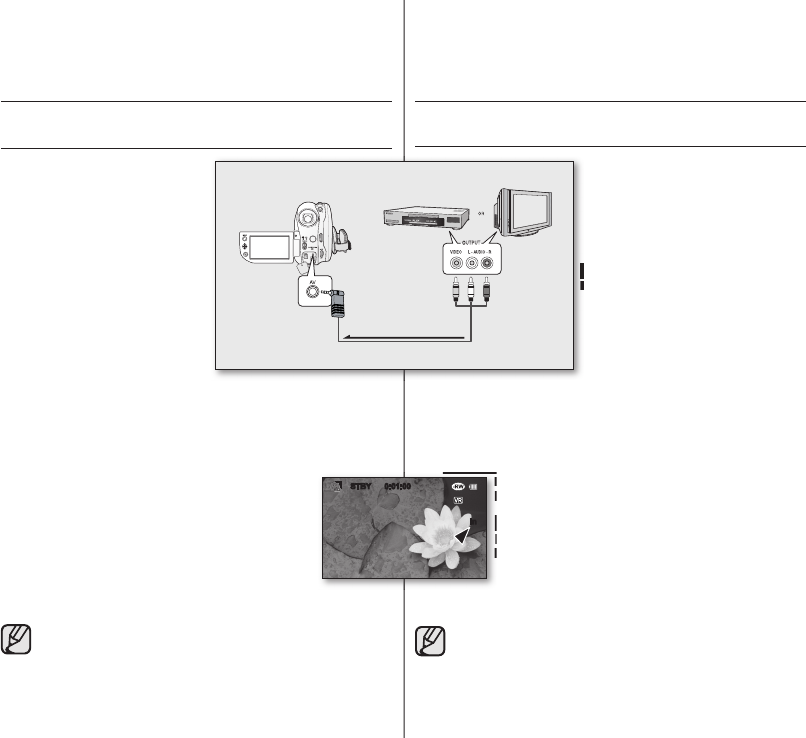
connecting to AV devices
連接至
AV
裝置
RECORDING (COPYING) A TV PROGRAMME OR EXTERNAL
CONTENTS ONTO A DISC
(VP-DX100i/DX103i/DX105i ONLY
)
• The Recording (Copying) function
works only in the DVD camcorder
play mode.
page 21
• Connect your DVD camcorder to a
VCR or a TV using the AV jack to
record a TV programme or copy a
video tape to a disc.
• Make sure to set “AV In/Out” to “In”
before connecting to an external
device.
page 81
Recording (Copying) onto a Disc
1. Connect the DVD camcorder to your
VCR, DVD/HDD recorders or TV with
AV cable.
• Connect the AV cable to the
output jack on your VCR, DVD/
HDD recorders or TV.
• The yellow jack: Video
• The white jack: Audio (L) – Mono
• The red jack: Audio (R)
2. Insert an empty disc in your DVD camcorder.
• Please refer to pages 102~103 for selecting and formatting discs.
To record from a VCR or DVD/HDD recorders
1. Insert the tape to be played in your VCR or DVD/HDD recorders.
• Pause at the starting point of playing.
2. Start copying by pressing the Recording start/stop button
on your DVD camcorder.
3. Press the PLAY button on your VCR or DVD/HDD
recorders to play the tape.
To record from a TV
1. Select a TV channel to be recorded.
2. Start recording by pressing the Recording start/stop
button on your DVD camcorder.
When recording (copying) is complete:
Press the Recording start/stop button on your DVD camcorder to stop
recording(copying).
• If you operate the DVD camcorder connected to another device,
always connect the DVD camcorder to an AC outlet using the AC
power adapter.
• Copy-protected contents such as Macrovision or unstable TV
signals cannot be recorded on this DVD camcorder.
將電視節目或外部內容錄製 ( 複製 ) 到光碟
(
僅適用於
VP-DX100
i
/DX103
i
/DX105
i
)
•
錄製 (複製 ) 功能只能在 DVD 攝錄放
影機播放模式下工作。
第 21 頁
•
使用 AV 插孔將 DVD 攝錄放影機連接
到 VCR 或電視機上,以將電視節目或
錄影帶分別錄製或複製到光碟中。
•
在連接到外部裝置之前,確定將「
AV
In/Out
」設定為「
In
」。
第 81 頁
錄製 ( 複製 ) 到光碟
1.
使用 AV 線纜將 DVD 攝錄放影機連接
到 VCR、DVD/HDD 錄製機。
•
將 AV 線纜連接到 VCR、DVD/HDD
錄製機或電視上的輸出插孔。
.
•
黃色插孔:視訊
• 白色插孔:Audio (L) (聲訊 (左 ))
– 單聲道
• 紅色插孔:Audio (R) (聲訊 ( 右))
2.
將空白光碟插入 DVD 攝錄放影機中。
• 請參閱第 102~103 頁以瞭解如何選取和格式化光碟。
錄製 VCR 或 DVD/HDD 錄製機播放的內容
1.
將要播放的錄影帶放入 VCR 或 DVD/HDD 錄製機。
• 在播放的起始點暫停。
2.
按 DVD 攝錄放影機上的
錄製開始/停止
按鈕以開始複製。
3.
按 VCR 或 DVD/HDD 錄製機上的播放按鈕播放錄影帶。
錄製電視節目
1.
選擇要錄製的電視頻道
.
2.
按 DVD 攝錄放影機上的
錄製開始 /停止
按鈕開始錄製。
錄製 ( 複製 ) 完成時:
按 DVD 攝錄放影機上的
錄製開始 /停止
按鈕停止錄製 ( 複製)。
•
如果在連接至另一裝置時操作 DVD 攝錄放影機,應始終使用交
流電源適配器將 DVD 攝錄放影機連接到交流插座上。
•
不能在此 DVD 攝錄放影機上錄製受複製保護的內容 (如
Macrovision 或不穩定的電視訊號)。
90_ English
臺灣
_90
錄製 ( 複製 ) 到光碟
1.
VCRs or DVD/HDD recorders
Signal fl ow
AV cable
DVD camcorder
TV
• 在播放的起始點暫停。
2.
3.
錄製電視節目
1.
2.
STBY 0:01:00
In
Eng+Tai_VP.indb 90 2008-03-07 ¿ÀÈÄ 6:27:43


















