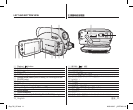07_ English
臺灣
_07
You must fi nalise the disc in advance to view the movie images
recorded on a DVD camcorder on other DVD devices. (Finalise is
the function that allows a disc recorded on the DVD camcorder to
be playable on DVD devices such as DVD players.)
• Selecting an image to play back from the
thumbnail index views
pages 38, 58~59
• Viewing playback from your DVD camcorder
on your PC (VP-DX103(i)/DX104/DX105(i)
only) or TV
pages 86~90, 97
• Editing movie images as your preference
(Editing function is available only in
DVD-RW(VR mode))
pages 40~46
• Recording the movie images
pages 33~37, 56
• Taking the photo images (VP-DX103(i)/
DX104/DX105(i) only)
page 57
• Selecting an image to play back from the
Step 3: Playing back / Editing
• Recording the movie images
Step 2 : Recording
You must fi nalise the disc in advance to view the movie images
Step 4: Viewing on DVD devices
continued
•
從縮略索引視圖中選擇要播放的影像
第
38
、
58~59
頁
•
在電腦(僅適用於 VP-DX103(i)/DX104/DX105(i))
或電視上檢視 DVD 攝錄放影機的播放情況
第
86~90
、
97
頁
•
根據您的喜好編輯影片影像(僅能在 DVD-RW(VR
模式)下使用編輯功能)
第
40~46
頁
•
錄製影片影像
第
33~37
、
56
頁
•
拍攝相片影像(僅適用於
VP-
DX103(i)/DX104/DX105(i)
)
第
57
頁
從縮略索引視圖中選擇要播放的影像
步驟 3:播放 / 編輯
錄製影片影像
步驟 2:錄製
續
您必須提前終結光碟以檢視透過 DVD 攝錄放影機錄製到 DVD
裝置上的影片影像。( 終結功能可允許透過 DVD 攝錄放影機錄
製的光碟能夠在 DVD 裝置上播放,如 DVD 播放機。)
您必須提前終結光碟以檢視透過 DVD 攝錄放影機錄製到 DVD
步驟 4:檢視 DVD 裝置
Finalise
Eng+Tai_VP.indb 7 2008-03-07 ¿ÀÈÄ 6:20:53