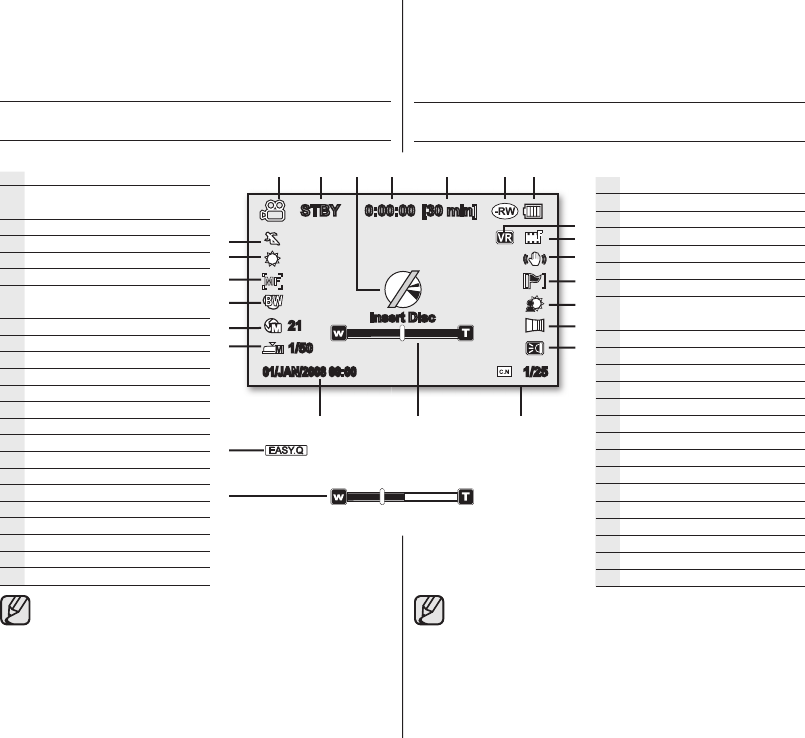
22_ English
臺灣
_22
SCREEN INDICATORS
• This OSD indicators are based on DVD-RW disc.
• The above screen is an example for explanation: It is
different from the actual display.
• Functions marked with * will not be retained when the
DVD camcorder is powered on after turning it off.
• The battery indicator appears 8 seconds after power on.
If the battery is low, it appears right after power on.
DVD camcorder record mode
Movie record mode
Operating mode (STBY (standby)
or
(recording))
Warning indicators and messages
Time counter (movie recording time)
Remaining time
Storage media (disc)
Battery info.
(remaining battery level)
Disc format type (DVD-RW disc only)
Quality
Anti-Shake (DIS)
Wind Cut
Back Light
Fader*
Light* (VP-DX102/DX105(i) only)
C. Nite*
Zoom/Digital Zoom position*
Date/Time
Manual Shutter*
Manual Exposure*
Digital Effect
Manual Focus*
White Balance
Scene Mode (AE)/ EASY.Q
preparation
• 此 OSD 指示燈基於 DVD-RW 光碟。
• 以上螢幕是用作說明的範例:這與實際顯示有所差異。
• 沒有標上
*
的功能將不會在關閉 DVD 攝錄放影機後重新啟動時
保留。
• 電池指示器在開啟電源後會顯示 8 秒鐘。如果電量太低,便會在
開啟電源後顯示。
DVD
攝錄放影機錄製模式
影片錄製模式
操作模式(STBY(待機)或
(錄製))
警告指示器和訊息
時間計數器(影片錄製時間)
剩餘時間
儲存媒體(光碟)
電池資訊(剩餘的電池電量)
光碟格式類型
(僅適用於 DVD-RW 光碟)
品質
防震 (DIS)
風聲消減
背光
調整器
*
燈光
*
(僅適用於VP-DX102/DX105(i)
)
彩色夜景
*
縮放 /數位縮放位置
*
日期 /時間
手動快門
*
手動曝光
*
數位效果
手動對焦
*
白平衡
場景模式 (AE)/ 簡易拍攝
螢幕指示器
準備工作
STBY 0:00:00 [30 min]
01/JAN/2008 00:00
1/25
1/50
21
Insert Disc
Eng+Tai_VP.indb 22 2008-03-07 ¿ÀÈÄ 6:21:52


















