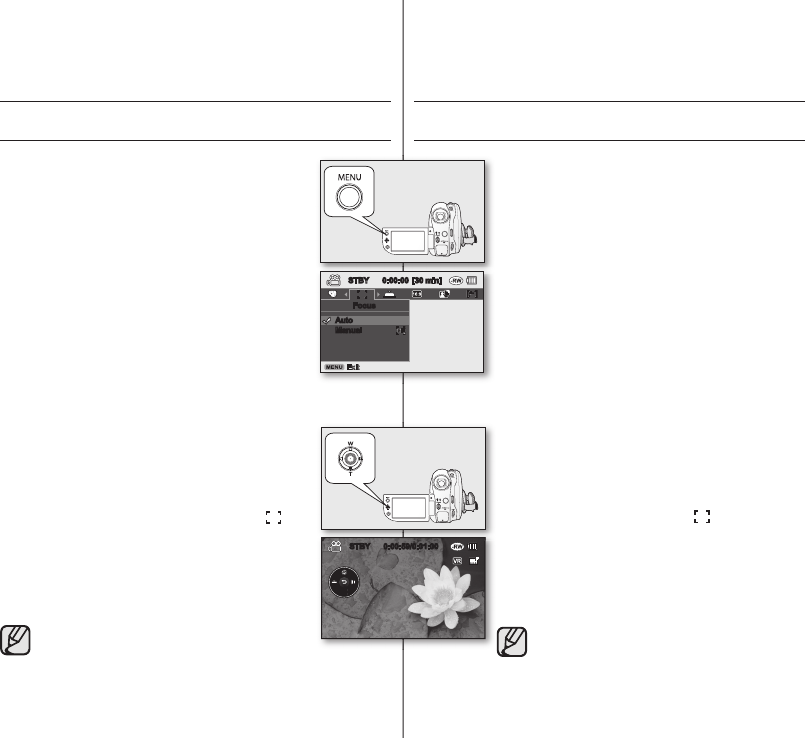
使用選單項目
操作選單
✪
請按照以下指示使用在此頁面上所列出的各選單
項目。
例如:設定焦距
使用
MENU
按鈕
1.
向下
滑動
POWER
開關以開啟電源。
• 選擇適當的儲存媒體。(僅適用於 VP-
DX103(i)/DX104/DX105(i))
第 30 頁
2.
按下
MENU
按鈕。
3.
向右或向左移動
搖桿
以選擇「
Focus
」。
4.
向上或向下移動
搖桿
以選擇所需選項,然後按
下
搖桿
。
• 向右或向左移動
搖桿
以手動調整對焦。
5.
若要結束,可
按下
MENU
按鈕。
使用
搖桿
此指南提供在不使用
MENU
按鈕的情況下,更方
便存取經常使用的選單的方法。
1.
向下滑動
POWER
開關以開啟電源。
2.
按下
搖桿
以顯示此指南。
3.
向下移動
搖桿
以選擇對焦 ( )。
4.
向下移動
搖桿
以選擇所需的選項。
• 向下移動
搖桿
可在「
Auto Focus
」和
「Manual Focus」
之間進行切換。
5.
若要結束,可重複按下
搖桿
直到此指南消失
為止。
‧
選單中可存取的項目因操作模式而有所
不同。
62_ English
臺灣
_62
using the menu items
HANDLING MENUS
✪
Follow the instruction below to use each of the
menu items listed on this page.
For example: setting the Focus
Using the MENU button
1. Slide the POWER switch downwards to turn on
the power.
• Set the appropriate storage media. (VP-
DX103(i)/DX104/DX105(i) only)
page 30
2. Press the MENU button.
3. Move the Joystick right or left to select “Focus.”
4. Move the Joystick up or down to select the
desired option, then press the Joystick
.
• Move the Joystick right or left to adjust
focus manually.
5. To exit, press the MENU button.
Using the Joystick
The guide provides easier access to frequently used
menus without using the MENU button.
1. Slide the POWER switch downwards to turn on
the power.
2. Press the Joystick to display the guide
3. Move the Joystick down to select focus(
).
4. Move the Joystick down to select the desired
option.
• Moving the Joystick down toggles between
“Auto Focus” and “Manual Focus.”
5.
To exit, press the Joystick repeatedly until the
guide disappears.
• Accessible items in menu vary depending
on the operation mode.
STBY 0:00:59/0:01:00
STBY 0:00:00 [30 min]
Focus
Auto
Manual
Eng+Tai_VP.indb 62 2008-03-07 ¿ÀÈÄ 6:26:37


















