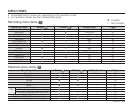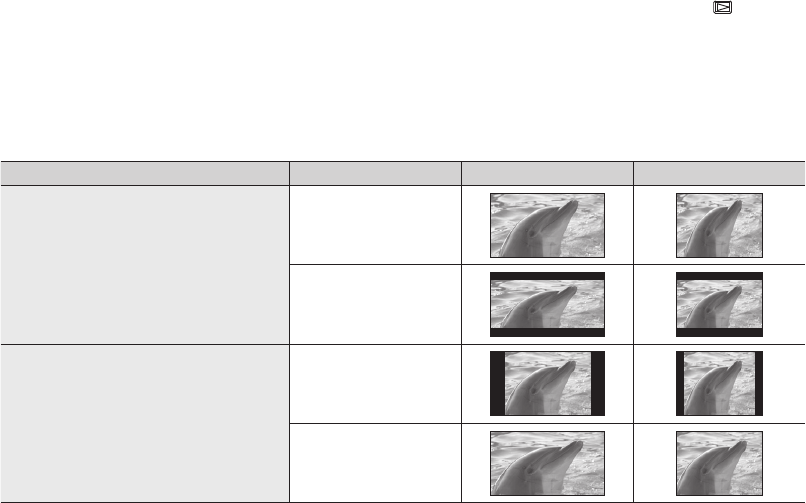
English _45
Viewing on TV screen
1. Slide the POWER switch downwards to turn on the power and press the MODE button to set Play ( ).
page 17
2. Turn on the TV and set the input source on the TV to the input connection the HD camcorder is connected to.
• Refer to the TV’s instruction manual to see how to switch the TV input.
3. Perform playback.
page 39, 41
• The image on the HD camcorder appears on the TV screen.
• You can also monitor the image on the LCD screen of the HD camcorder.
• You can also perform play, recording or editing in play mode while viewing on a TV screen.
Image display depending on TV screen ratio
Recording ratio TV Type setting Wide (16:9) TV 4:3 TV
Images recorded in the 16:9 ratio
• Movie images
• Photo capture images
16:9
4:3
Photo images recorded in the 4:3
ratio
16:9
4:3
• Refer to page 70 for “TV Type” setting.
Continued