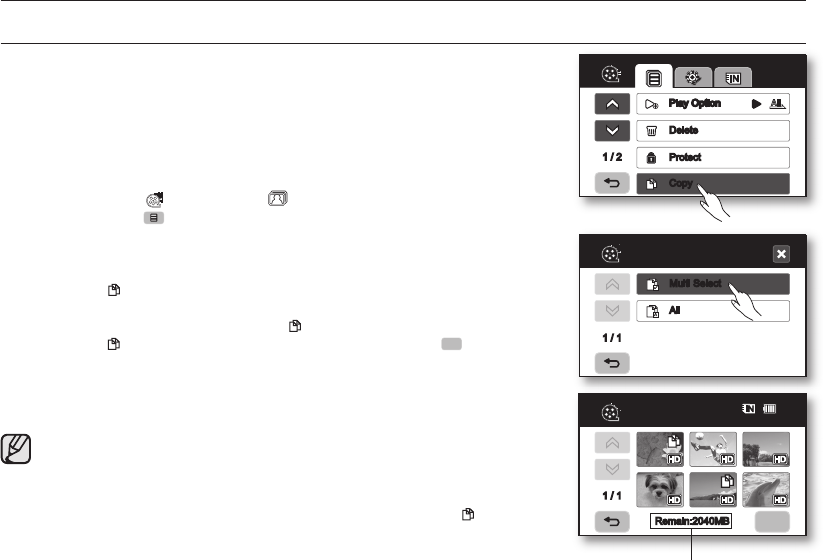
80_ English
image management
COPYING IMAGES (VP-HMX10A/HMX10C/HMX10CN/HMX10ED ONLY)
• This function works only in the Play mode.
page 17
• You can copy images between the built-in memory and a memory card.
• Images are copied to the destination storage while leaving original images in
the source storage.
(It copies from the currently-used storage to another. For example, if the
builtin memory is used, it copies to a memory card.)
• Make sure that the memory card has been inserted.
1. Touch the Movie ( ) tab or Photo ( ) tab.
2. Touch the Menu ( ) tab
“Copy.”
3. Touch the desired option tab on the screen (“Multi Select” or “All”).
• “Multi Select”: Copy individual images.
- Touch images you want to copy.
The (
) indicator is displayed on the selected movie images.
Touching the thumbnail image toggles between the thumbnail image
being selected for copying(the ( ) indicator appears on image) or not
(the ( ) indicator is removed from image). Touch OK (
OK
) tab.
• “
All”: Copy all images.
- To copy all images, simply touch the “All.”
4. The message according to the selected option will appear. Touch the “Yes.”
• After completion, selected images will be copied.
• If free space available on the storage is insufficient, copying may not be
possible. Delete unnecessary images.
page 79
• Be sure to connect AC power adaptor when using copy function.
• In the quick menu, all the movie thumbnail images are selected. Touch
the movie thumbnail images you don’t want to copy. The ( ) indicator
disappears from the image. Also, if there is not enough space in the
destination storage to copy, files are selected in the order from the first
as long as the space allows.
1 / 2
Play Option
Delete
Protect
Copy
Play Option
Copy
Multi Select
All
1 / 1
OK
1 / 1
Copy
Remain:2040MB
80
Min
Remaining capacity of destination
storage


















