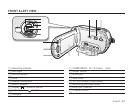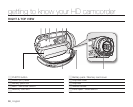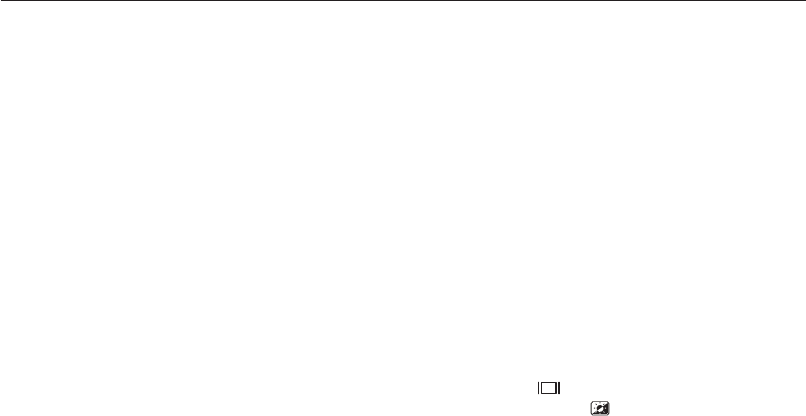
English _01
contents
INTRODUCTION TO BASIC
FEATURES
GETTING TO KNOW YOUR HD
CAMCORDER
06
PREPARATION
10
BEFORE RECORDING
26
05
06 What is included with your HD camcorder
07 Front & left view
08 Right & top view
09 Rear & bottom view
10 Using the remote control
11 Installing the button-type battery
11 Using the cradle
12 Holding the HD camcorder
13 Charging the battery pack
17 Basic HD camcorder operation
18 Screen indicators
22 Using the display ( )/
i
CHECK button
22 Using the LCD enhancer ( )
23 Using the LCD screen
24 Initial setting: OSD language & date and time
26 Selecting the storage media (VP-HMX10A/HMX10C/
HMX10CN/HMX10ED only)
27 Inserting/ejecting a memory card
28 Recordable time and number of images
29 Selecting a suitable memory card