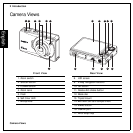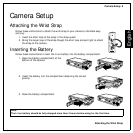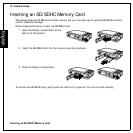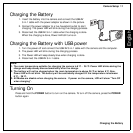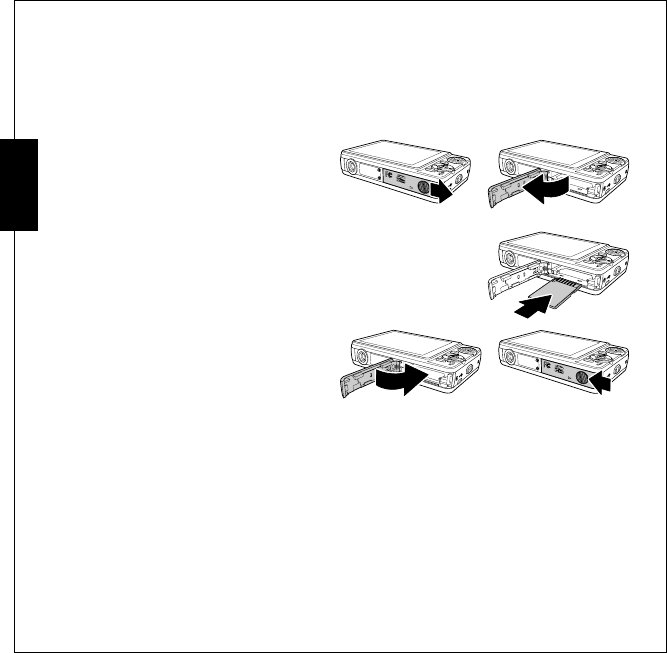
10 Camera Setup
Inserting an SD/SDHC Memory Card
English
Inserting an SD/SDHC Memory Card
The camera features 32 MB internal flash memory but you may also use an optional SD/SDHC memory
card for additional storage.
Follow these instructions to insert the SD/SDHC card.
1. Open the battery compartment at the
bottom of the camera.
2. Insert the SD/SDHC card into the memory card slot as shown.
3. Close the battery compartment.
To remove the SD/SDHC card, gently push the card until it pops out. Pull out the card carefully.
M
E
N
U
B
A
TTE
R
Y
3
.
0
"
T
F
T
L
C
D
/
2
3
0
,
0
0
0
P
I
X
E
L
S
M
E
N
U
3
.
0
"
T
F
T
L
C
D
/
2
3
0
,
0
0
0
P
I
X
E
L
S
M
E
N
U
3
.
0
"
T
F
T
L
C
D
/
2
3
0
,
0
0
0
P
I
X
E
L
S
M
E
N
U
3
.
0
"
T
F
T
L
C
D
/
2
3
0
,
0
0
0
P
I
X
E
L
S
M
E
N
U
BA
TTE
R
Y
3
.
0
"
T
F
T
L
C
D
/
2
3
0
,
0
0
0
P
I
X
E
L
S