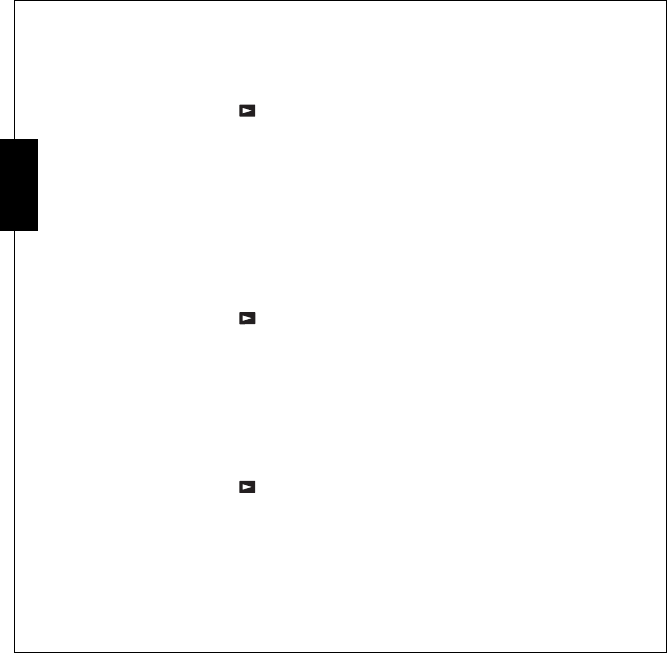
30 Photo, Video & Audio Playback
Viewing Photos/Videos/Audios on the LCD Screen
English
Viewing Photos/Videos/Audios on the LCD Screen
To view your photos and video files on the LCD screen:
1. Turn the Mode Dial to Playback mode. The most recent photo or Video/Audio clip is
displayed.
2. Use the Left/Right navigation buttons to scroll through Photos/Videos/Audios.
3. Press the OK button to begin playback of a Video/Audio clip.
4. Press the Left/Right navigation buttons at any time during playback to skip to the previous/next
Photos/Videos/Audios.
5. Press the OK button and press the Left/Right navigation buttons to fast-rewind/fast-forward
during Video/Audio playback.
6. Press the OK button at any time during playback to pause the Video/Audio.
7. After the video clip finishes playing, the LCD screen displays the first frame of the clip.
Viewing M-Burst Photos
To view your multi-burst photos on the LCD screen:
1. Turn the Mode Dial to Playback mode. The most recent photo or Video/Audio clip is
displayed.
2. Use the Left/Right navigation buttons to scroll through photos.
3. When reviewing a multi-burst image, it will be displayed from the 1
st
frame to the 16
th
frame at 2
frames/per second like a slideshow.
4. To stop the M-Burst slideshow, press Left/Right navigation buttons and skip to the previous/
next image.
Listening to Audio Files
To listen to audio files:
1. Turn the Mode Dial to Playback mode. The most recent photo, audio or video clip is
displayed.
2. Use the Left/Right navigation buttons to scroll through the files.
3. Press the OK button to begin playback of an audio file.
4. Press the Left/Right navigation buttons at any time during playback to skip to the previous/next
audio file.


















