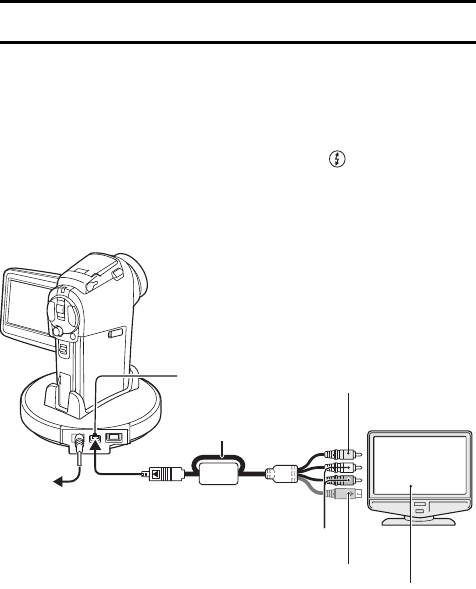
149 English
OTHER DEVICES AND CONNECTIONS
CONNECTING TO A TV
Connect the camera to the TV.
How to connect
iConnect the USB/AV terminal or COMPONENT terminal to the AUDIO and
VIDEO input terminals on the TV.
iWhen the camera’s monitor unit is closed and the camera is set in the
docking station, press the operation mode button [ ] on the docking
station.
<When connecting to a standard video input terminal>
*When connected, the images are not produced normally on the TV
monitor.
To AC adaptor
White plug: To Audio Input (L) terminal
Red plug: To Audio Input (R) terminal
Yellow plug:
To Video Input terminal
Set the input to “VIDEO”.
Supplied dedicated
S-AV interface cable
iInsert the plug with the
[n] mark facing up.
Not connected*
USB/AV terminal


















