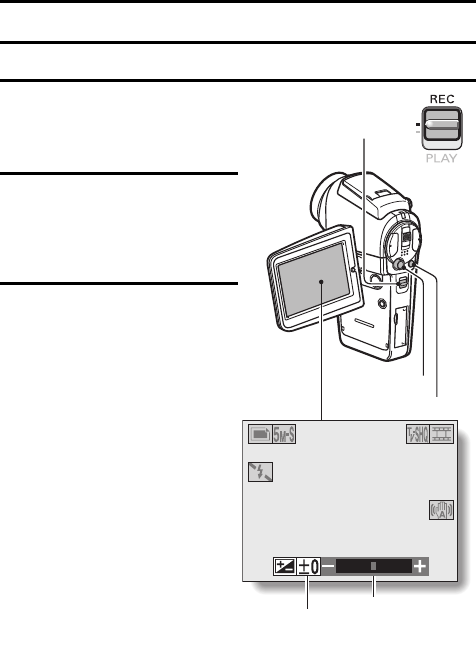
63 English
EXPOSURE CORRECTION
When capturing images, you can make the image lighter or darker.
1 Set the main switch to REC.
h If the Shooting Setting
Screen is displayed, press
the MENU button to exit it.
2 While the Shooting Screen is
displayed, toggle the SET
button to the right.
h The exposure correction bar
appears.
3 Toggle the SET button to the
left or right to adjust the
exposure.
h The exposure setting
numerical value is shown at
the left end of the exposure
bar.
h The exposure can be set to a
value from –1.8EV to
+1.8EV.
h The exposure correction bar
is canceled when the MENU
button or the SET button is
pressed.
12 00:00:15
MENU button
SET button
Main switch
Exposure
correction bar
Pointer


















