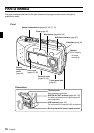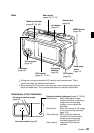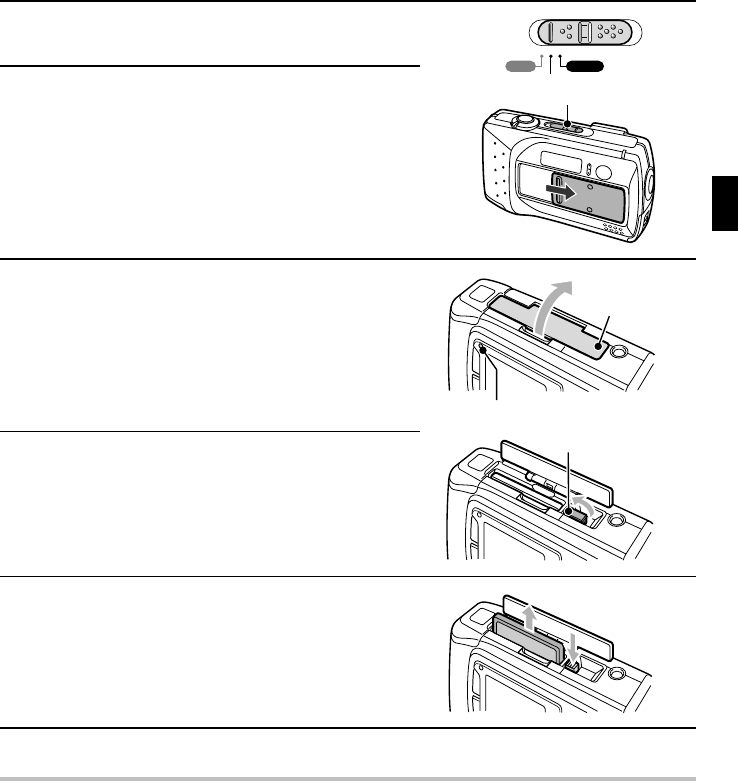
Removing a Card
1 Set the main switch to “MONITOR OFF” or
“CAMERA.”
2 Close the lens cover.
3 Make sure the accessing indicator is not flashing,
then open the card slot cover on the bottom of
the digital camera.
If the accessing indicator is lit or flashing, then the
digital camera is writing to the card. Never remove
the card at this time.
4 Stand up the eject button.
5 Push in the eject button and remove the card.
6 Close the card slot cover.
NOTE
By using the card together with a commercially available PC card adaptor for CompactFlash
cards, the card can be used as a PC card conforming to PC Card Standard-ATA.
PLAY CAMERA
MONITOR OFF
Main switch
Card slot cover
Accessing indicator
Eject button
English 26