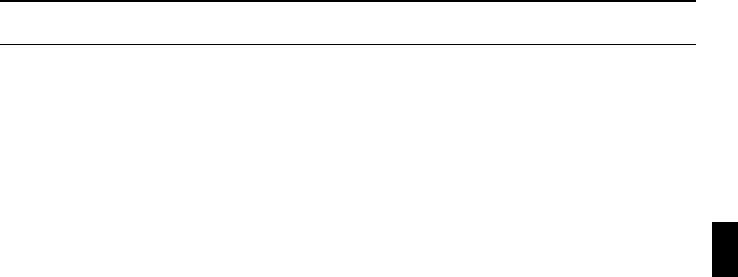
CONCERNING IMAGE AND AUDIO DATA STORAGE
Saving the Images Captured with Your Digital Camera
Saving the images to a computer
Requires: Computer connecting cable (supplied), commercially available personal computer
Advantages: The images are saved as data on the computer hard disk. They can then be
processed or edited, sent over a network or the Internet, etc.
Print out in high quality with a digital print service
Take your image data to digital print services centers for digital cameras (see page 109). Also,
access network print services as necessary.
Advantages: You can receive high-quality printouts of the images you capture.
Caution: To print out a single shot from a sequential shot or a single scene from a video
clip, you must first copy the data as a still image (see page 108).
If the image resolution is low, depending on the print size, the output image may
not be high quality.
Data File Formats
The format of the files saved on the card and the method in which the file names are determined
are explained below.
Still image data
Data format: JPEG or TIFF format (Design rule for Camera File system compliant)
File name structure: SANYoooo.jpg or SANYoooo.tif
The “oooo” represents a sequential number assigned automatically.
Voice memo data
Data format: WAVE format
File name structure: SANYoooo.wav
The “oooo” represents the same sequential number as the image file
to which the sound memo corresponds.
Sequential shots data
Data format: JPEG format
File name structure: SEQTxxyy.jpg
The “xx” represents the folder number where the sequential shots are
stored. The “yy” represents a sequential number assigned
automatically.
English 48


















