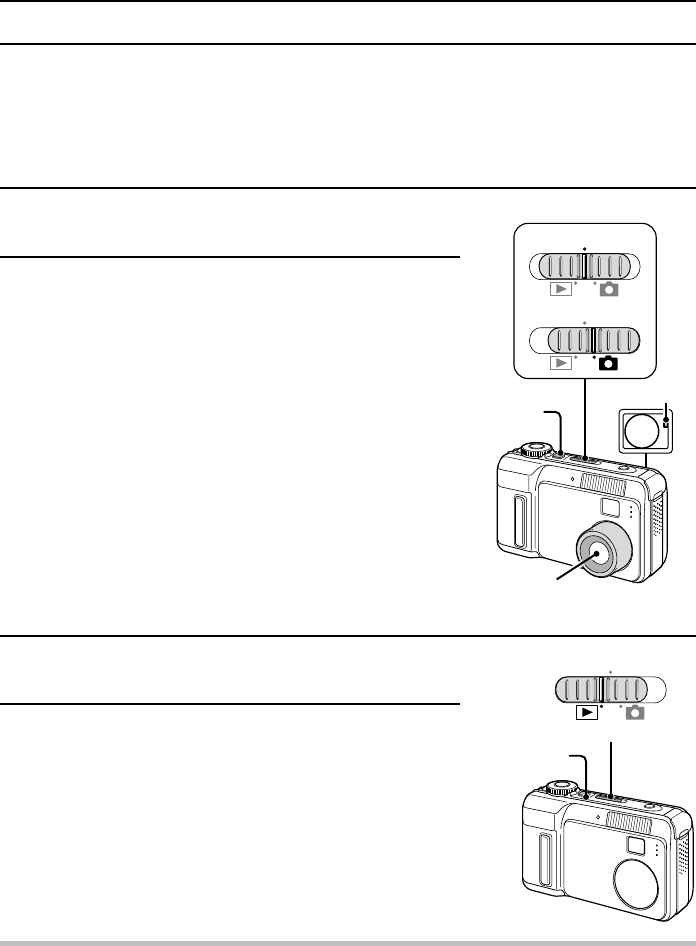
TURNING THE POWER ON/OFF
Turning the power on
Follow the steps indicated below when capturing images or when playing back images on the
LCD monitor.
To capture images
1
Set the main switch to “MONITOR OFF” or Õ.
2
Press the power button.
œ The stand-by indicator turns on and the lens extends.
œ If the main switch was set to Õ, an image will appear
on the LCD monitor.
To play back images
1
Set the main switch to Ô.
2
Press the power button.
œ The power is turned on.
œ An image appears on the LCD monitor.
HELP
If “NO CARD” appears
œ If no card is installed in the digital camera, then “NO CARD” will appear on the LCD monitor. Be
sure to install a card before using the digital camera (see page 27).
MONITOR OFF
MONITOR OFF
Power button
Lens
Stand-by indicator
Main switch
Main switch
Power button
MONITOR OFF
SX511/EX, /E, /U (VPC-AZ1EX, VPC-AZ1E, VPC-AZ1 GB) Thu. Nov., 29/2001
29
English


















