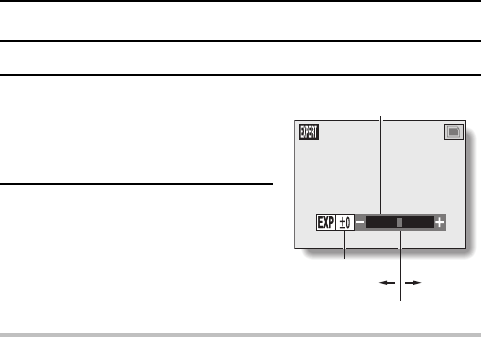
EXPOSURE CORRECTION
When capturing images, you can make the image lighter or darker.
1
Exit the Shooting Setting Screen (or
Shooting Information Screen.
œ Press the MENU button to exit the
Shooting Setting Screen (or
Shooting Information Screen.
2
Press [d] or [c] on the arrow button.
œ The exposure correction bar
appears.
œ At this point, you can press [d] or
[c] on the arrow button to adjust the
exposure.
HINT
œ The exposure correction setting is canceled in the following cases.
When the pointer is set to the center position
After the main switch or selector dial is moved
After the power is turned off.
œ The exposure setting numerical value is shown at the left end of the
exposure bar. The exposure can be set to a value from –1.8EV to +1.8EV
(AE shift sequential: –0.9EV to +0.9EV).
œ While exposure correction is active, the standby indicator in the viewfinder
flashes green.
Shortcut for setting the exposure correction
œ From a Shooting Setting Screen or Information Screen...
1 In the EXPERT mode, select the exposure correction icon Ê from the
Shooting Setting Screen.
2 Press [c] on the arrow button.
3 Press [d] or [c] on the arrow button.
12
Exposure correction bar
Exposure correction
setting
Pointer
LighterDarker
SX515/EX, U (VPC-AZ3 GB) Tue. Oct., 22/2002
English
122


















