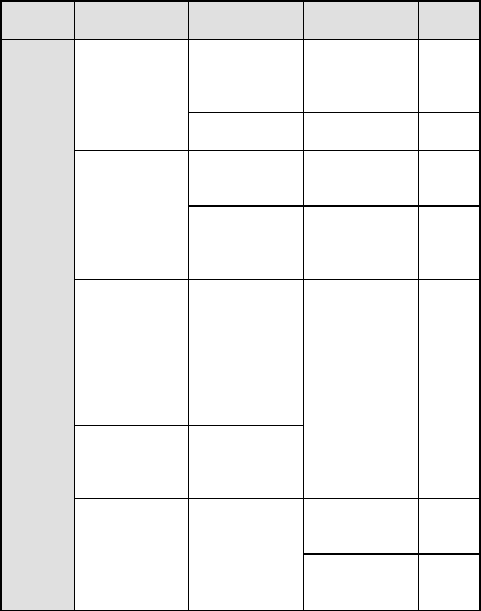
Problem Cause Action
Reference
page
Shooting
The Quick Shot
setting cannot
be accessed.
The
compression
rate is set to
d.
Set the
compression
rate to a, D
or G.
81
The main switch
is set to à.
Set the main
switch to á.
37
There is noise in
the captured
image.
The shutter
speed is too
slow.
Set the shutter
speed to a faster
speed.
107
The ISO
sensitivity
setting is too
high.
Set the ISO
sensitivity to a
lower setting.
106
Only the Ä
ISO sensitivity
setting can be
selected.
The ISO
sensitivity
setting is fixed at
Ä in the
following cases:
Not a
malfunction.
—
œWhen the
flicker-reduction
setting is on.
Í cannot be
selected from
the exposure
control menu.
The sequential
shots mode is
set to A.
The motion alert
icon T is
shown on the
LCD display.
The shutter
speed is slow.
Stabilize the
camera with a
tripod or the like.
—
Set the
exposure control
setting to Ï.
107
SX515/EX, U (VPC-AZ3 GB) Tue. Oct., 22/2002
English
182


















