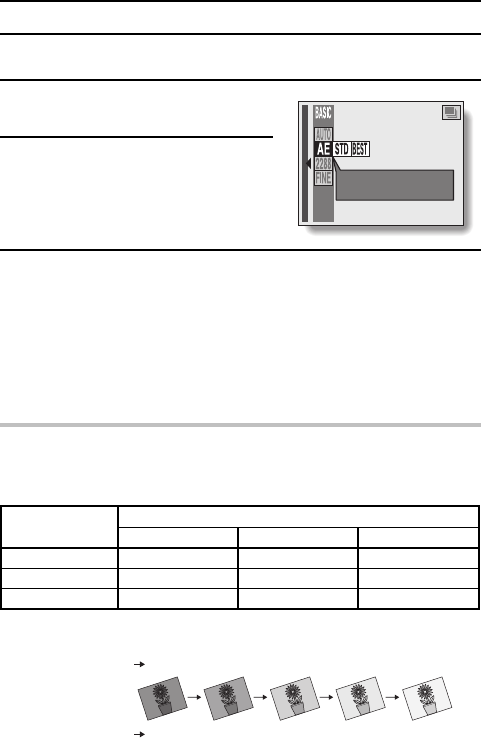
SEQUENTIAL SHOTS
AE shift sequential (auto bracket) shots A
1
Set the camera to the sequential
shots shooting mode (see page 39).
2
Select the AE shift sequential shots
icon A from the sequential shots
mode menu, and press the SET
button.
3
Press the shutter release button to capture the sequential shots.
œ When the shutter release button is pressed, sequential shots shooting
begins.
œ It is not necessary to keep the shutter release button depressed.
œ During shooting, K appears in the LCD monitor.
œ Shooting will end automatically if all the remaining number of images
have been shot.
NOTE
œ The number of images that can be captured in one AE shift sequential
shots sequence differs depending on the resolution and compression rate
settings.
Resolution
Compression rate
abc
C 3 images 5 images 7 images
D 7 images 7 images 7 images
E 7 images 7 images 7 images
œ In the AE sequential shots mode, the order in which images are played
back is different from the order in which they were photographed.
E 12
METHOD
BRACKET
Photographed order
Playback order
1
4
2
5
3
1
4
2
5
3
SX515/EX, U (VPC-AZ3 GB) Tue. Oct., 22/2002
63
English


















