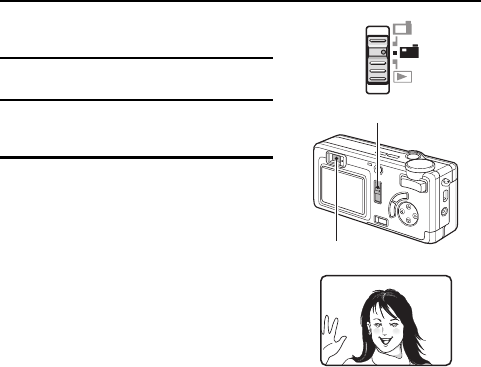
Shooting without using the LCD monitor
Compose the desired image by looking through the viewfinder. Compared to
capturing images using the LCD monitor, this method uses less battery pack
power.
1
Set the shooting mode (see page
59).
2
Set the main switch to [à].
3
Look through the viewfinder and
position the subject in the center.
4
Press the shutter release button.
Main switch
Viewfinder
SX515/EX, U (VPC-AZ3 GB) Tue. Oct., 22/2002
English
74


















