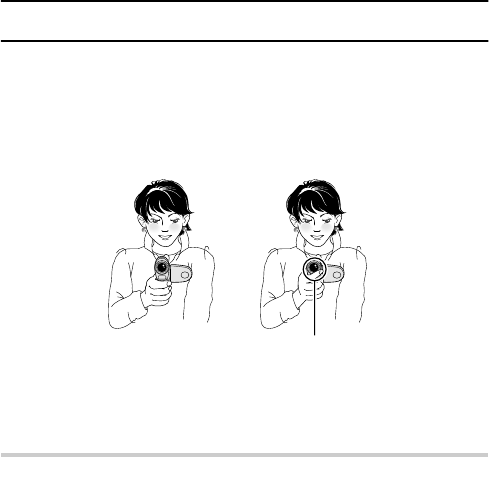
English
44
BEFORE TAKING PICTURES
For best results
Hold the camera securely, keeping your elbow close to your body and
making sure the camera is stable.
Correct hold Incorrect hold
Make sure that the lens and flash are not blocked by your fingers or the
handstrap.
HINT
e Images captured in the still image shooting mode can be rotated when they
are played back (page 89). Note that video clips cannot be rotated while they
are being played back.
e When the still image shooting button is pressed halfway, the image in the
LCD monitor may waver vertically. This is the result of internal image
processing and is not a malfunction. This wavering is not recorded and will
not affect your images in any way.
e When the optical zoom is used or when the autofocus is operating, the image
may appear to waver, but this is not a malfunction.
A finger is blocking
the lens or flash.


















