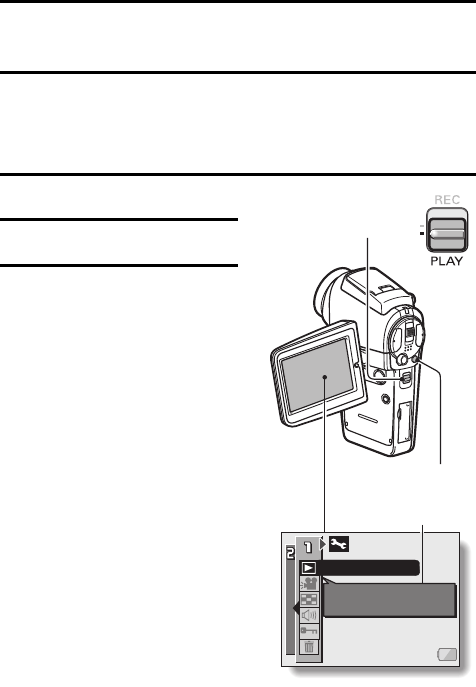
95 English
PLAYBACK
PAGE 1 (BASIC SETTINGS)
DISPLAYING THE PLAYBACK
SETTING SCREENS
The Playback Setting Screens are used to adjust your camera’s playback
settings. The Playback Setting Screens are organized into two displays:
PAGE 1 and PAGE 2. The PAGE 1 settings (page 97) cover the basic
playback settings, and the PAGE 2 settings (page 98) provide you with more
detailed settings.
1 Turn on the camera (page 34).
2 Set the main switch to PLAY.
3 Press the MENU button.
h The Playback Setting Screen
appears.
h Pressing the MENU button
again will cancel the
Playback Setting Screen.
About the HELP display
When the PLAYBACK MENU icon is
selected, the HELP display appears,
showing the function of the selected
icon.
PLAYBACK MODE
Set to play all
or to play 1 clip
HELP display
Main switch
MENU button


















