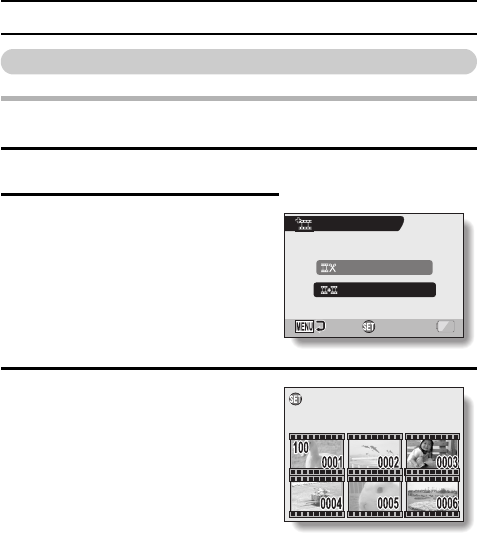
117 English
EDITING VIDEO CLIPS
Joining two video clips
CAUTION
iVideo clips that were photographed in different modes cannot be joined.
1 Display the PAGE 2 Playback Setting Screen (page 96).
2 Select the edit video icon k, and
press the SET button.
h The Edit Video Screen appears.
3 Select “JOIN” and press the SET
button.
h The 6-image playback display for
video clips appears.
EDIT VIDEO
CUT
JOIN
OK
Select a clip
Press shutter to save


















