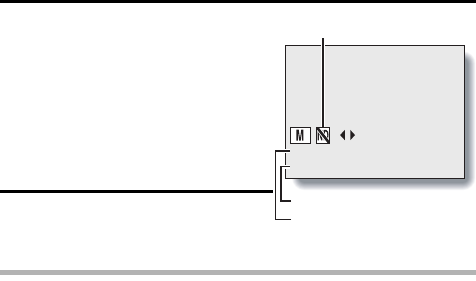
English 82
3 Select the desired icon from the
manual exposure menu, and press
the SET button.
<If T, g or , was selected>
1 Toggle the SET button up or down
to select ND filter, aperture value
or shutter speed.
2 Toggle the SET button left or right
to change the setting for the
selected parameter.
4 Press the SET button.
h This completes the exposure
setting.
HINT
iTo prevent the effects of camera shake at slow shutter speeds, it is
recommended to use a tripod or other method to stabilize the camera.
iA slow shutter speed may be useful for photographing in a darker
environment, but noise in the image may be increased.
iTo minimize noise in the image, enable the noise reduction function
(page 137).
iThe manual exposure setting automatically becomes @ if the scene
select function is active.
iIn the sequential shots mode, the shutter speed is faster than 1/15 sec.
iEven if the shutter speed is set to slower than 1/29 sec., the shutter speed
during video clip recording is 1/30 sec.
F3.5
1/1500
Shutter speed
Aperture
ND filter


















