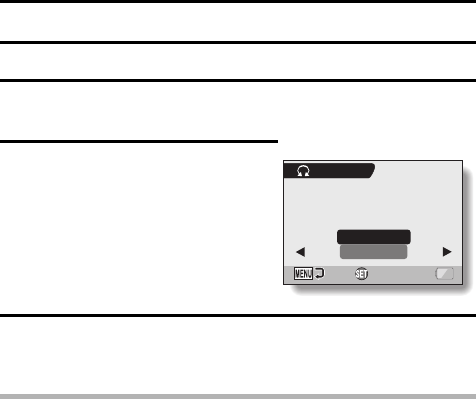
107 English
ROTATE IMAGE
Captured still images can be rotated to the correct orientation for viewing.
1 Display the still image you wish to rotate, and display the PAGE 2
Playback Setting Screen (page 96).
2 Select the rotate icon L, and
press the SET button.
h The Rotate Image Screen appears.
RIGHT:
Rotates image clockwise 90 degrees.
LEFT:
Rotates image counterclockwise
90 degrees.
3 Select “RIGHT” or “LEFT”, and press the SET button.
h Each time the SET button is pressed, the image is rotated another 90
degrees.
HINT
iAn image for which the protect mode has been enabled cannot be rotated.
To rotate a protected image, cancel the protect mode before beginning the
rotate image procedure (page 103).
ROTATE
OK
RIGHT
LEFT





















