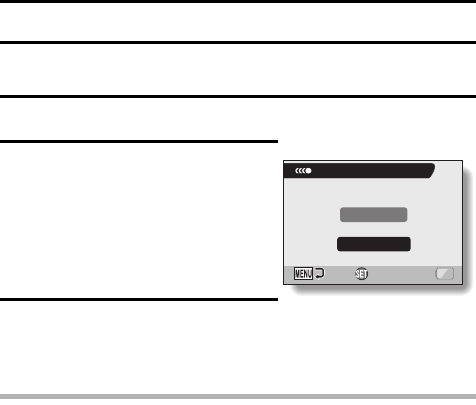
English 126
SMOOTH PLAYBACK
Suppress the video flicker that occurs, for example, when playing back video
clips that were recorded with camera moving fast.
1 Display the PAGE 2 Playback Setting Screen (page 96).
2 Select the smooth playback O
icon, and press the SET button.
h The Smooth Playback Screen
appears.
ON:
Activate smooth playback.
OFF:
Deactivate smooth playback.
3 Select “ON”, and press the SET
button.
h This completes the smooth playback
setting.
HINT
iDepending on the recording conditions, the smooth playback effect may be
insignificant in some cases.
iThis feature does not work for video clips that were recorded in the HD
mode.
iThis feature does not work when the dedicated component cable or HDMI
cable is connected to the TV for playback.
SMOOTH PLAYBACK
ON
OFF
OK


















