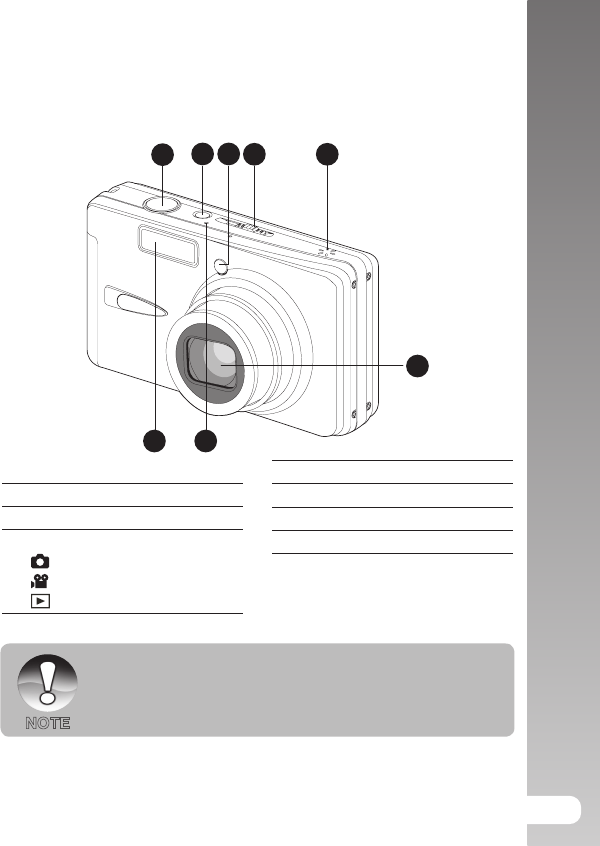
Getting To Know Your Camera >>
11
GETTING TO KNOW YOUR CAMERA
Front View
1
2
4
3
5
8
7
6
1. Shutter button
2. ON/OFF button
3. Self-timer LED
4. Mode switch
Capture mode
Video mode
Playback mode
5. Speaker
6. Lens
7. Microphone
8. Flash
The waterproof housing has button controls for all camera functions
except for the mode switch (#4). You can change the camera modes by
pushing the Display button (#3 on the next page) when the camera is set
to any of the underwater scene modes (Sea, ExtFlash Auto or ExtFlash
MNL).
NOTE


















