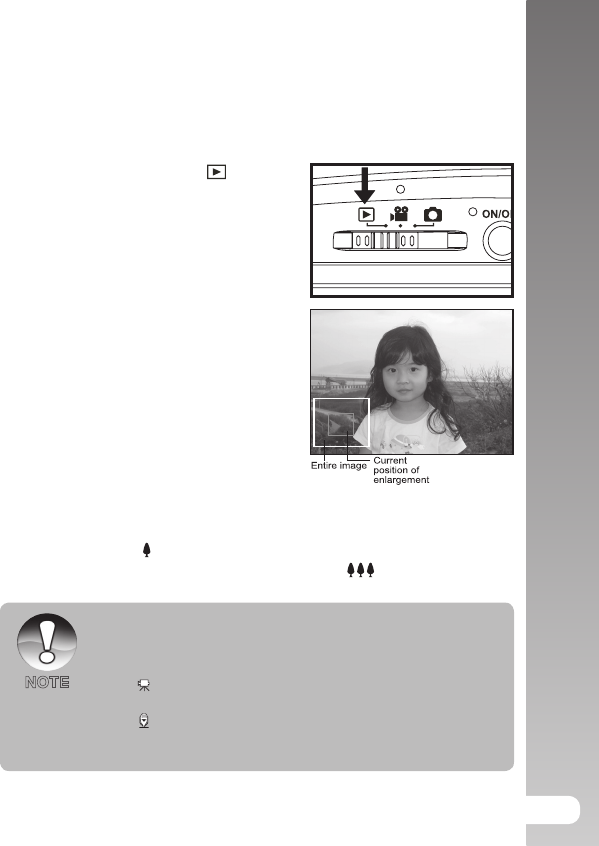
Playback Mode >>
29
PLAYBACK MODE
Playing Back Still Images
You can play back the still images on the LCD monitor.
1. Slide the mode switch to [
].
The last image appears on the
screen.
2. The images can be displayed in forward
or reverse sequence with the
/
buttons.
To view the previous image, press the
button.
To view the next image, press the
button.
Pressing the / buttons during
image playback will result in a 90-
degree rotated display.
The button rotates the image
counterclockwise and displays it,
whereas the
button rotates the
image clockwise and displays it. A
press of the button opposite to the direction in which the image was
rotated will return the image to the normal display.
Pressing the button enlarges the image.
To return to normal magnification, press the button.
When the camera is set to any of the Underwater scene modes (Sea,
ExtFlash Auto or ExtFlash MNL), the [DISP] display button will cycle
from: Standard
Standard with histogram No icons - Playback
mode Video mode Standard [Repeat].
An [ ] icon is displayed with the video data. Video clips cannot be
rotated.
An
[ ]
icon is displayed with images which have an audio memo
recorded.
Press the SET button to playback the voice memo data.
NOTE


















