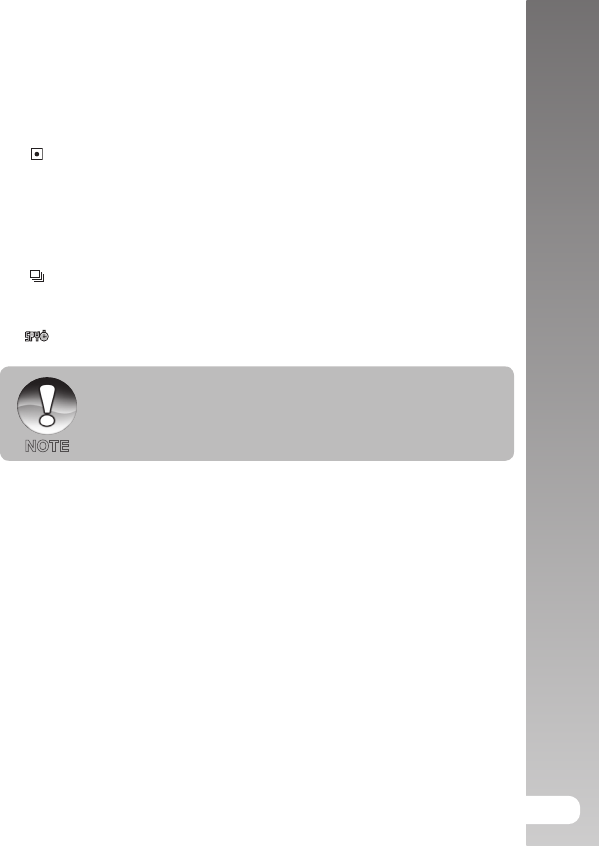
Menu Options >>
39
Metering
This sets the metering method for calculating the exposure.
* [
Blank
] Center: Averages the light metered from the entire frame, but gives
greater weight to the subject matter at the center.
* [
] Spot: A very small portion of the center of the screen is measured
to calculate the correct exposure.
Capture Mode
This sets the recording method at the time of capturing images.
* [
Blank
] Single: Captures one image at a time.
* [
] Continuous: Permits continuous capture of up to 3 images.
* [
AEB
] AEB: Permits 3 consecutive images in the order of standard
exposure, underexposure and overexposure compensation.
* [
] SPY: For continuous pictures at set time intervals. (See page 24)
In [Continuous] and [AEB] capture mode, the [Voice Memo] is
automatically fixed at [Off].
NOTE


















