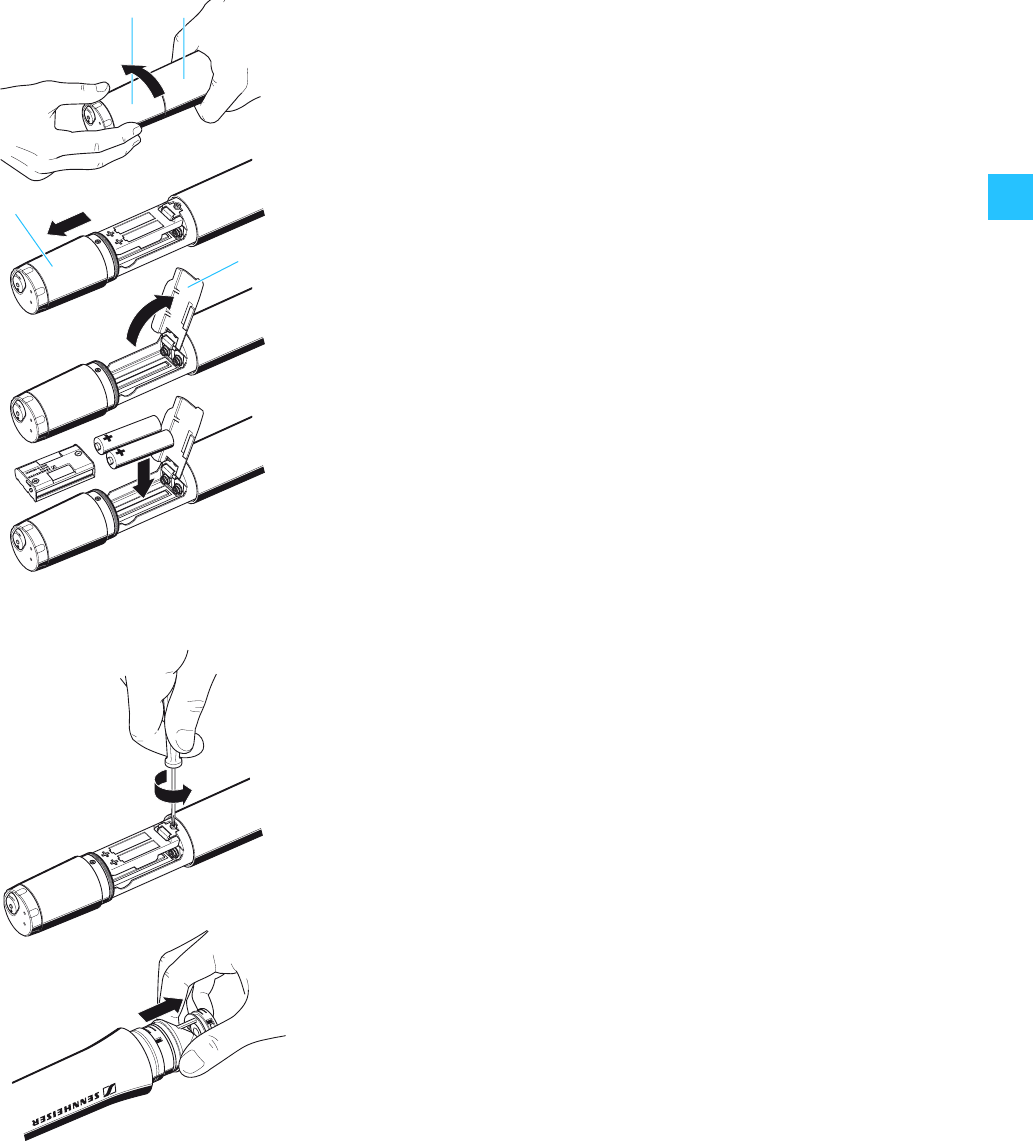
17
SKM 300 G2 radiomicrophone
Inserting and replacing the batteries
For powering the SKM 300 G2 radiomicrophone, you can either use two 1.5 V
AA size batteries or the rechargeable Sennheiser BA 2015 accupack.
̈ Unscrew the display section ´ from the radiomicrophone’s body ᕣ by
turning it counterclockwise.
̈ Slide back the display section ´ as far as it will go.
̈ Open the battery compartment cover ƹ.
̈ Insert the two batteries or the BA 2015 accupack as shown in the diagram
on the left. Please observe correct polarity when inserting the batteries/
accupack.
̈ Close the battery compartment cover ƹ.
̈ Push the battery compartment into the radiomicrophone’s body.
̈ Screw the display section tight.
Note:
For important informations on charging the accupack see “Inserting and
replacing the batteries“ on page 15.
Changing the microphone head
̈ First remove the batteries/accupack as described above and leave the
radiomicrophone open.
̈ Unscrew the sound inlet basket.
̈ Loosen the screw and put it to one side.
̈ Gently ease the capsule out of the contacts and then pull it out of the
housing as shown. Do not touch the contacts and the diaphragm!
̈ Insert the new capsule.
̈ Secure the capsule by tightening the screw.
Note:
The screw mechanically secures the microphone capsule. If the screw is
missing, malfunctions may occur during tough use.
̈ Put on the sound inlet basket and identification ring supplied with the
new microphone head (NB: do NOT use the old basket, as the different
heads use slightly differing internal foam) and screw it tight.
̈ Insert the batteries/accupack.
̈ Close the radiomicrophone and put it into operation.
Note:
Microphone capsule, sound inlet basket and foam insert form an acoustic
unit and must therefore always be exchanged all together. Each
microphone head comes with a color-coded identification ring to
distinguish different microphone heads from each other (green = MD 835,
blue = MD 845, red = ME 865).
´
ƹ
´»


















