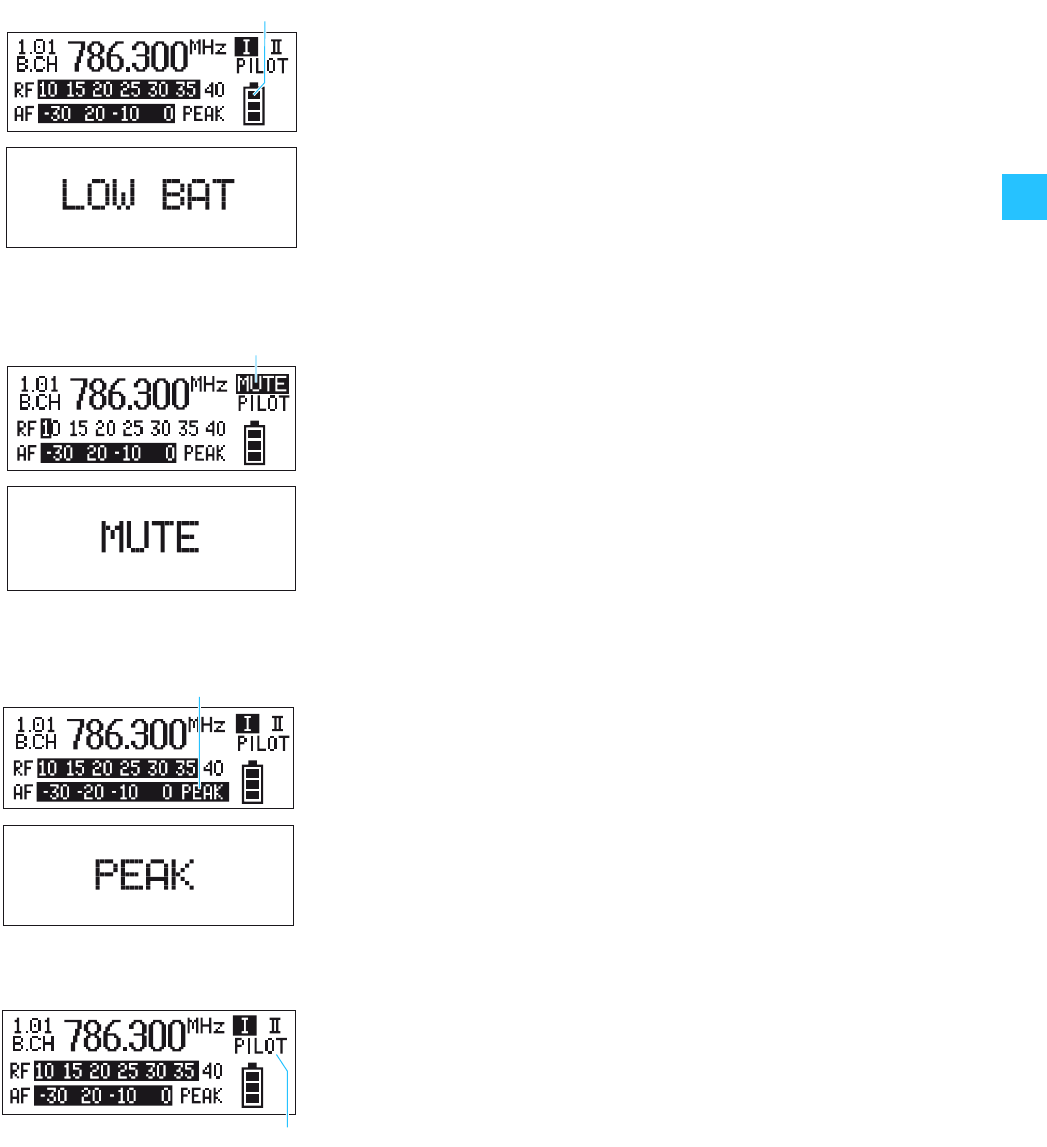
9
Indications and displays on the receiver
Transmitter battery status indication
The 4-step transmitter battery status display ቫ on the receiver display panel
provides information on the transmitter’s remaining battery/accupack
BA 2015 capacity:
“MUTE” display
The “MUTE” display ቮ appears on the display panel and the backlighting of
the standard display switches from green to red. In addition, the text “MUTE”
flashes in alternation with the standard display when
y the RF signal of the received transmitter is too weak,
y the received transmitter has been muted (with the pilot tone transmission
or evaluation activated).
Modulation display
The level display for audio signal “AF” shows the modulation of the received
transmitter.
When the transmitter’s audio input level is excessively high (AF peak), the
receiver’s level display for audio signal “AF” ቪ shows full deflection.
When the transmitter is overmodulated frequently or for an extended period
of time, the text “PEAK” (backlit in red) flashes in alternation with the
standard display.
“PILOT” display
The “PILOT” display ቨ lights up when the pilot tone evaluation is activated
(see “Activating/deactivating the pilot tone transmission or pilot tone
evaluation“ on page 33).
ቫ
3 segments: capacity approx. 100 %
2 segments: capacity approx. 70 %
1 segment: capacity approx. 30 %
Battery icon flashing: LOW BAT
In addition, the text “LOW BAT” (backlit in red)
flashes in alternation with the standard display.
ቮ
ቪ
ቨ


















