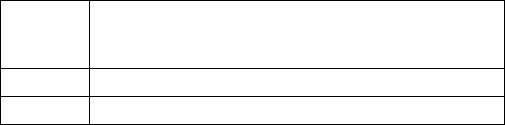
SonicWALL ESA 4300 Getting Started Guide Page 17
13. Under Junk Box Summary, select Send daily summaries
to receive daily summary messages about junk mail caught
by SonicWALL Email Security,.
14. To allow users to preview their junk mail messages without
unjunking them, select Users can preview their own
quarantined junk mail.
Summaries will contain a preview link for each junk email.
15. Type the URL where users can view their email junk boxes
in the URL for user view field. Click Test this Link to
verify connectivity.
16. Under Updates, click Test Connectivity to SonicWALL to
test your connection to mysonicwall.com for automated
software updates.
17. Click Apply Changes.
Verification
Routing Mail to Your SonicWALL ESA 4300
For your SonicWALL Email Security appliance to start filtering
and monitoring mail, you must re-route mail traffic through your
SonicWALL Email Security appliance. Mail traffic must pass
from the Internet to the appliance, and then the appliance sends
the good mail on to your mail server.
You have two choices for routing mail traffic to your SonicWALL
Email Security appliance instead of to your mail server:
• Change the MX record in your DNS server to resolve to the
IP address of your SonicWALL Email Security appliance.
You may have to work with your ISP to change this record.
• Create a rule in your firewall or router to route all port 25
(SMTP mail) traffic to your SonicWALL Email Security
appliance. Refer to your firewall or router documentation
for instructions on creating rules to route traffic.
Verifying Mail from the Internet Through Your
SonicWALL ESA 4300
1. Go to an external mail account, for example Yahoo mail or
GMail.
2. Create a new email message:
3. Send the message.
4. In the SonicWALL Email Security appliance administrative
interface, click Auditing.
5. Check the Inbound auditing reports to make sure the email
appears as Delivered.
6. Check the mail account you sent the message to. If you
received the message, you have correctly configured your
SonicWALL Email Security appliance.
To An email address where you receive email that is on the
mail server for which you have configured the
SonicWALL Email Security appliance.
Subject SonicWALL Email Security Verification Message
Body SonicWALL Email Security Verification Message


















