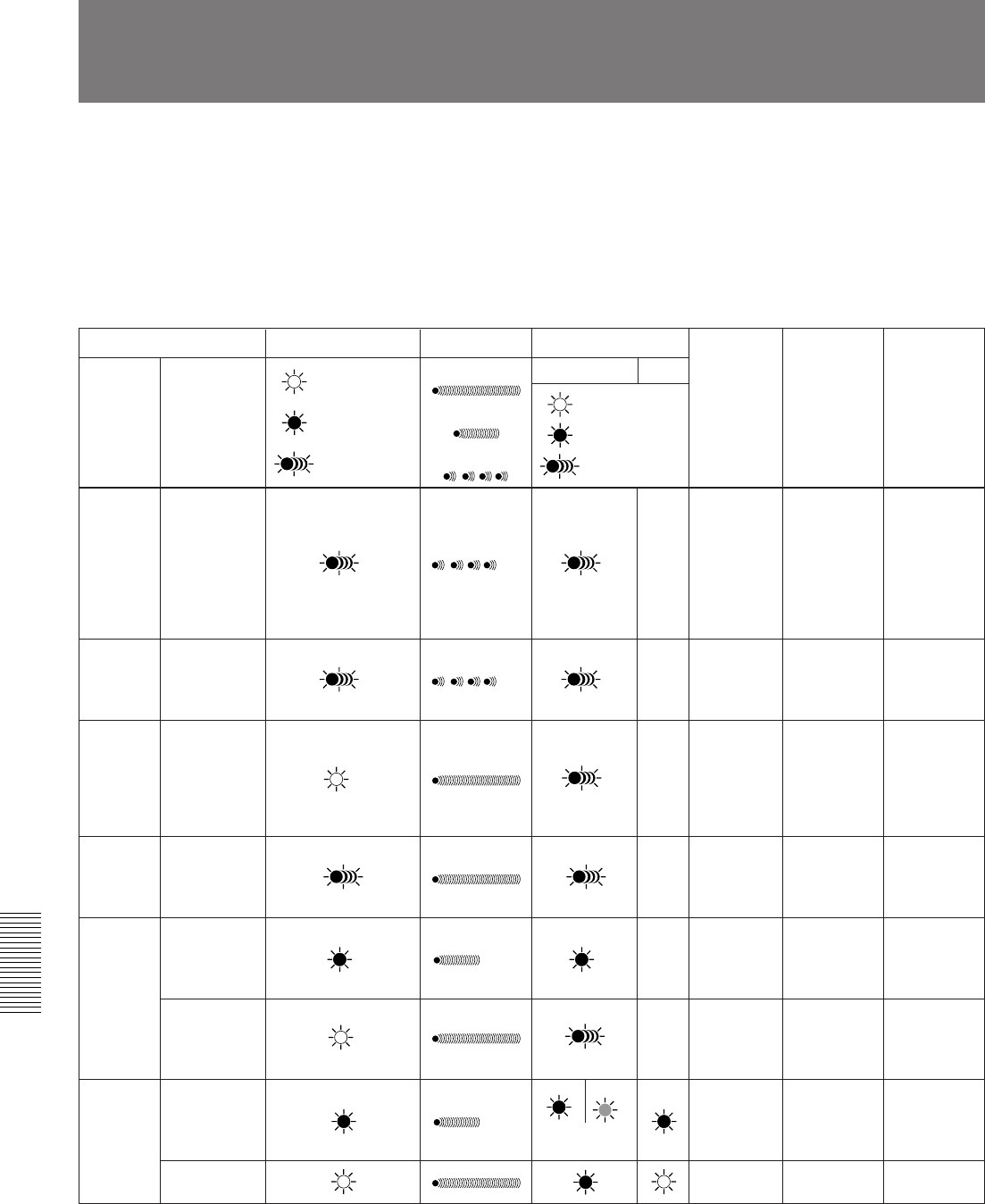
142 Appendix
Appendix
Warning System
When the camcorder is powered on, or if a fault occurs
during operation, a warning is given in the following
ways:
• By warning indications in the display window.
• By means of the WARNING indicator together with
a warning tone from the speaker or earphone.
• By the warning indicators in the viewfinder.
You can adjust the volume of the warning tone with
the ALARM knob. When this knob is turned to the
minimum position, there is no sound output at all.
Operation warnings and action to be taken
Display window
Continuous
1 blinks/s
4 blinks /s
WARNING indication Warning tones
Continuous
1 beep/s
4 beeps /s
Viewfinder indicators
REC/TALLY
Continuous
4 blinks/s
1 blinks/s
BATT
Problem
Machine
action
What to do
State
(blinking/
Continuous)
Warning
indication
Video head
gaps
clogged or
problem in
recording
circuit.
After
detecting
head
clogging,
recording
continues
but quality is
poor.
Clean the
heads. If the
problem
persists,
power off,
and consult
your Sony
dealer.
Continuous
a)
RF
a)
a)
a)
Servo lock
lost.
Recording
continues
but quality is
poor.
Power off,
and consult
your Sony
dealer.
SERVO Continuous
a)
a)
a)
a)
Condensa-
tion on
head drum.
The VCR
stops, and
all
operations
are inhibited
except eject.
Without
powering
off, wait until
the HUMID
indication
disappears.
HUMID Continuous
The tape
cannot be
wound
properly.
Operation
stops.
Consult your
Sony dealer
before doing
anything.
d)
SLACK Continuous
Close to
the end of
tape.
Operation
continues.
Replace the
cassette as
soon as
possible.
Blinking
a)
(1 blink/s)
a)
c)
c)
End of
tape.
Recording,
playback or
fast forward
stops.
Replace the
cassette or
rewind.
Blinking
(4 blinks/s)
TAPE
Battery
almost
exhausted.
Operation
continues.
Replace the
battery as
soon as
possible.
Blinking
(4 blinks/s)
BATT
Blinking
(1 blink/s)
b)
Battery
exhausted.
Operation
stops.
Replace the
battery.
For details of warning messages displayed in the viewfinder,
see page 88.
a) During recording or at recording pause.
b) Except during playback, fast forward, rewind and
recording review
c) During recording only
d) Do not operate the camcorder with “SLACK” indication
displayed or the tape may be damaged.
b) c)
(Blinking in
reverse phase)


















