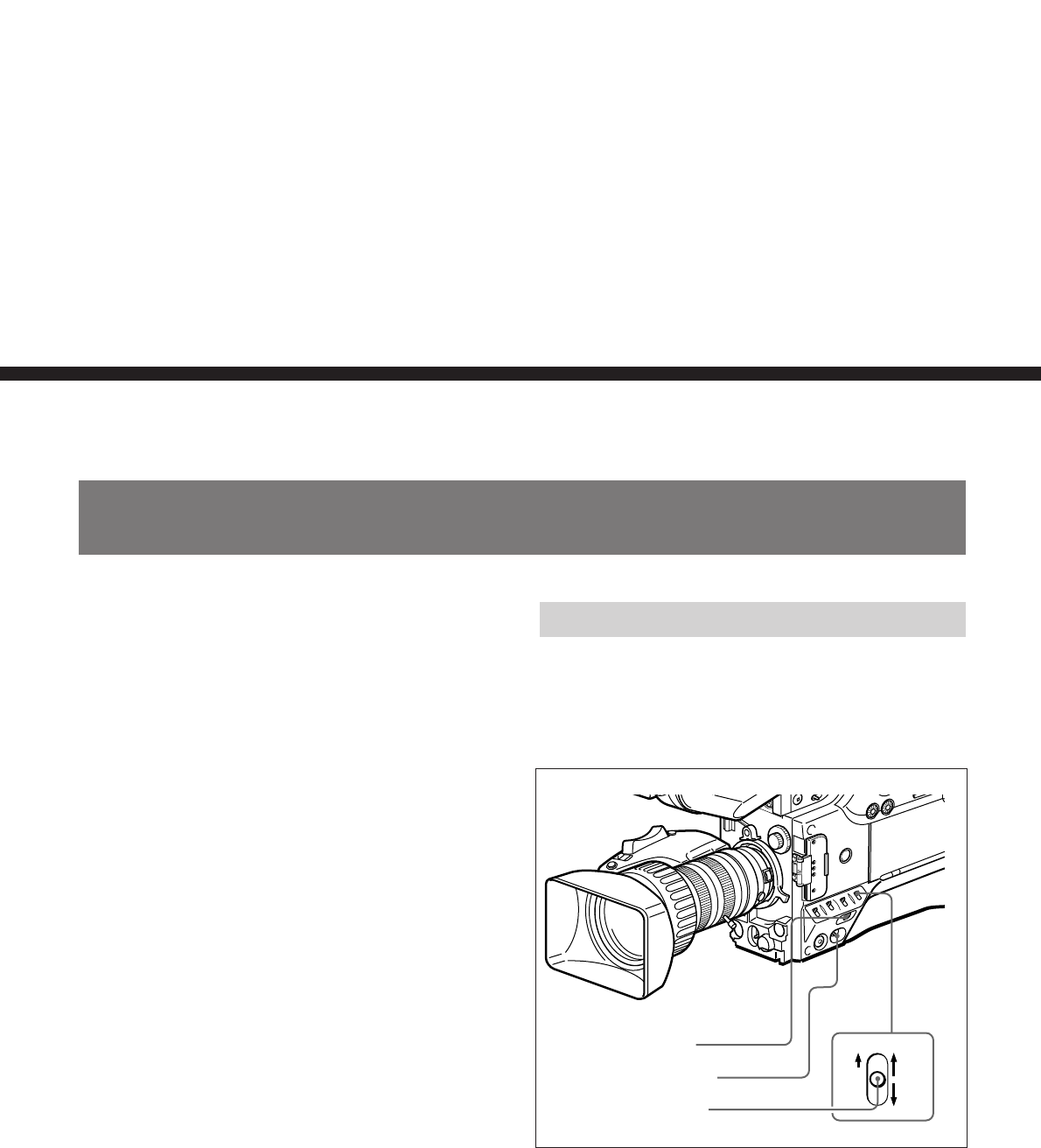
Chapter 4 Viewfinder Screen Indications and Menus 85
Chapter 4 Viewfinder Screen Indications and Menus
ON OFF
MENU
STATUS
Changing the Viewfinder Display
Use the dial and switches shown in the following
figure to switch the viewfinder display among the
normal indications, basic menu pages and advanced
menu pages.
Chapter4
Viewfinder Screen
Indications and Menus
Viewfinder Screen Indications
There are four types of indication screen which appear
in the viewfinder, as follows.
• Normal indications
These show the operating state of the camcorder.
(See page 87.)
• Status indications
Pressing the MENU switch up while the normal
indications are present calls a display of current
settings. (See page 90.)
• Basic menu
This provides settings for the lens iris, shutter speed
and so forth, and also a titling screen. (See the
section “Viewfinder Basic Menu” on pages 92 to 97.)
• Advanced menu
This provides settings for the center marker, zebra
pattern, viewfinder screen indications, and so forth.
(See the section “Viewfinder Advanced Menu” on
pages 98 to 106.)
MENU dial
POWER switch
MENU switch


















