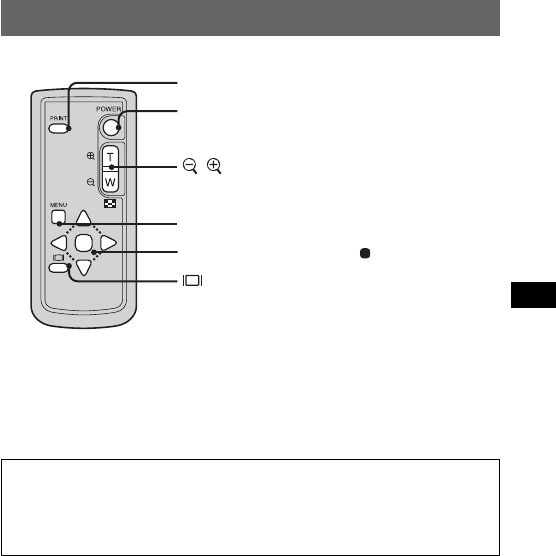
13-GB
Using the Remote Commander
x Identifying the parts
The buttons on the Remote Commander have the same functions as those on
your camera.
WARNING
Battery may explode if mistreated. Do not recharge, disassemble or dispose of in
fire.
CAUTION
Danger of explosion if battery is incorrectly replaced.
Replace only with the same or equivalent type recommended by the
manufacturer.
Discard used batteries according to the manufacturer's instructions.
Notes on the Remote Commander
• The Remote Commander is powered by a button type lithium battery
(CR2025) installed at the factory. To avoid draining the battery, an insulating
sheet is inserted. Before using the Remote Commander for the first time,
remove the insulation sheet.
• Point the remote sensor away from strong light sources such as direct sunlight
or overhead lighting. Otherwise, the Remote Commander may not function
properly.
• The remote control range is less than five meters (when using indoor). Point
the Remote Commander at the remote sensor of the Cyber-shot Station. Try
adjusting the angle of the Remote Commander if you cannot operate the
Cyber-shot Station.
(Display / LCD on/off) button
Control buttons (v/V/b/B/ )
/ (Playback zoom) button
MENU button
POWER button
PRINT button


















