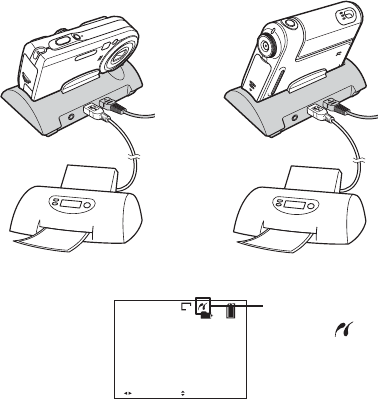
18-GB
5 Connect the USB cable (supplied) to the USB jack of the Cyber-shot
Station.
6 Connect the USB cable to the USB jack of the printer.
When [USB Connect] is not set to [PictBridge] on the SET UP screen, you cannot
use the PictBridge function even if you turn on the camera. Set [USB Connect] to
[PictBridge].
When the camera is turned on, the camera turns to playback mode regardless of
the mode dial position and an image in the selected playback folder is displayed
on the LCD screen.
2
/
9
101
1M
10:30
AM
2005 1 1101-0002
BACK/NEXT VOLUME
After the connection is
made, the
indicator
appears on the LCD screen.
Printer


















