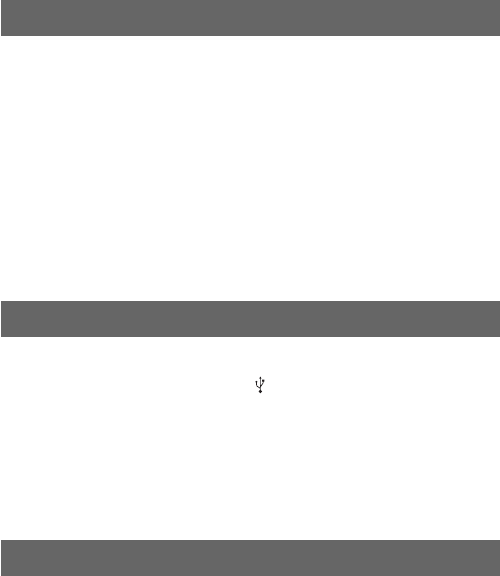
6-GB
Precautions
• Do not use or keep the Cyber-shot Station in locations subject to the following
conditions:
– Locations with extremes of temperature
In closed automobiles during summer, the ambient temperature may be
very hot, causing deformation or malfunction of the Cyber-shot Station.
– Locations in direct sunlight or near heaters
This may cause deformation or malfunction of the Cyber-shot Station.
– Locations subject to vibration
– Locations subject to strong magnetism
– Locations subject to dust or sand
If you use the Cyber-shot Station, for example, on a beach or in a desert,
make sure that you keep the Cyber-shot Station away from sand. The
Cyber-shot Station that is covered with sand may malfunction.
• Do not use the Cyber-shot Station in locations that are subject to strong radio
waves or radiation. Images may not be played back properly.
Notes on using the Cyber-shot Station
• Do not connect the supplied USB cable to the multi connector on the bottom of
the camera. This may cause a malfunction of the multi connector.
• Be sure to connect the USB cable to the
(USB) jack on the back of the Cyber-
shot Station.
• Use caution when removing the AC adaptor.
• When you disconnect the cable, do not grasp the cable itself.
• Do not bend the cable or add stress to it.
Charging the battery
For the full performance of the battery pack, we recommend that you charge it
at temperatures between 10 °C and 30 °C (50 °F and 86 °F).
Care and maintenance
Clean the Cyber-shot Station with a soft cloth slightly moistened with water,
then wipe the surface with a dry cloth. Do not use any type of solvent such as
thinner, alcohol or benzine as this may damage the surface.


















