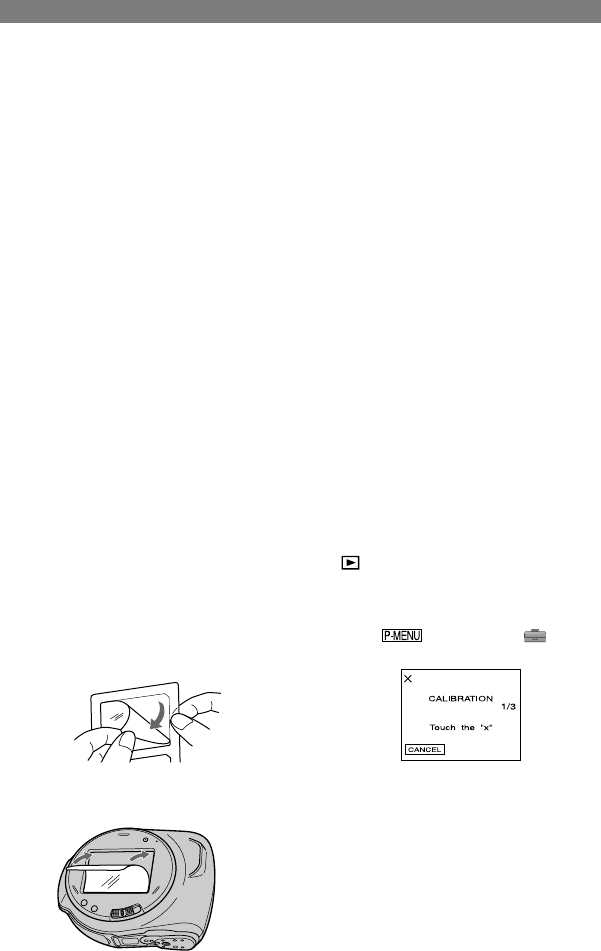
102
DCR-DVD7
2-597-462-11(1)
Maintenance and precautions (continued)
•
You use your camcorder after a squall or a
shower.
•
You use your camcorder in a hot and humid
place.
How to prevent moisture condensation
When you bring your camcorder from a
cold place into a warm place, put your
camcorder in a plastic bag and seal it
tightly. Remove the bag when the air
temperature inside the plastic bag has
reached the surrounding temperature (after
about 1 hour).
On the LCD screen
•
Do not exert excessive pressure on the LCD
screen. Blurs appear and it may cause a
malfunction of your camcorder.
•
If your camcorder is used in a cold place, a
residual image may appear on the LCD screen.
This is not a malfunction.
•
While you are using your camcorder, the back
of the LCD screen may heat up. This is not a
malfunction.
To attach the LCD protective sheet
Before using your camcorder, it is
recommended that you attach the supplied
LCD protective sheet on the LCD screen
to protect it from scratches or dirt.
Wipe any dirt or dust from the LCD
screen with the supplied cleaning cloth.
Peel the film off the LCD protective sheet.
Attach the LCD protective sheet on the
LCD screen.
•
When attaching the sheet, make sure there is no
dirt or dust on the LCD screen, and no bubbles
have formed between the sheet and the LCD
screen.
•
This sheet protects the LCD screen from dirt
or dust. Note that it does not protect the LCD
screen from excessive pressure.
To clean the LCD screen
If fingerprints or dust make the LCD screen
dirty, use the cleaning cloth (supplied) to
clean the LCD screen.
When you use the LCD Cleaning Kit
(optional), do not apply the cleaning liquid
directly to the LCD screen. Use cleaning
paper moistened with the liquid.
On adjustment of the LCD screen
(CALIBRATION)
The buttons on the touch panel may not
work correctly. If this happens, operate the
following procedures. It is recommended
you connect your camcorder to the wall
outlet using the supplied AC Adaptor
during the operation.
Slide the POWER switch to light up the
(Play/Edit) lamp.
Disconnect cables other than that of the
AC Adaptor from your camcorder, then
remove the disc from your camcorder.
Touch [SETUP]
STANDARD SET
[CALIBRATION].
Touch “×” displayed on the screen with a
thin object.
The position of “×” changes.
Touch [CANCEL] to cancel.
If you failed to press the right spot, try the
calibration again.
• Do not use a sharp-pointed tool to calibrate the
LCD screen. Doing so may damage the surface
of the screen.


















