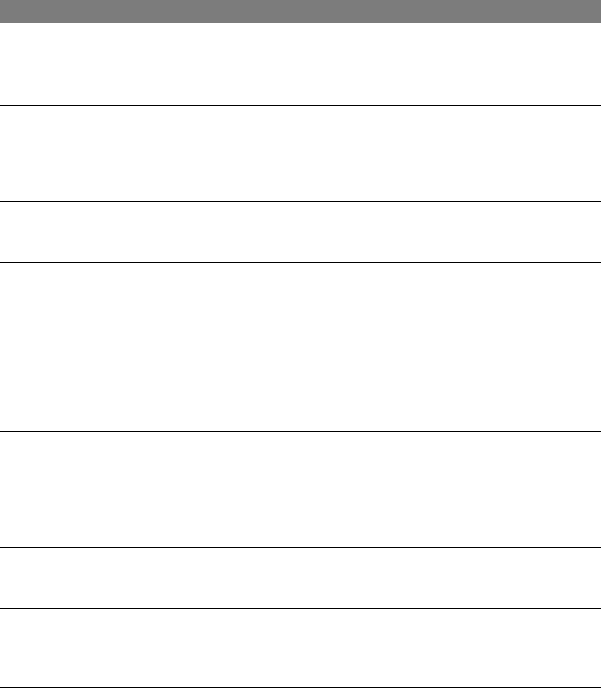
92
DCR-DVD7
2-597-462-11(1)
[Cannot start Easy Handycam with USB connected] or [Cannot cancel Easy
Handycam with USB connected] appears on the screen of your camcorder.
•
You cannot start or cancel the Easy Handycam operation while the USB cable is connected.
Disconnect the USB cable from your camcorder first.
You cannot transfer image data from your camcorder to a computer.
•
Set [USB SPEED] to [FULL SPEED] (p. 60).
The images or sound of your camcorder cannot be played back correctly.
•
When you connect your camcorder to a computer not compatible with Hi-Speed USB
(USB2.0), it may not be played back correctly. However, it does not affect the images or
sound transferred to your computer.
•
When you set [USB SPEED] to [FULL SPEED] (p. 60), it may not be played back correctly.
However, it does not affect the images or sound transferred to your computer.
•
Depending on the computer you use, the played back image or sound may stop temporarily,
but this does not affect images or sound transferred to your computer.
You cannot write data from your computer on a disc in your camcorder using
the USB cable.
•
The disc is not compatible with your camcorder. Use a disc compatible with your camcorder
(p. 13).
•
You cannot write data from other than the Picture Package on a disc in your camcorder.
Picture Package does not function correctly.
•
Close Picture Package, then restart the computer.
An error message appears while operating Picture Package.
•
Close Picture Package first, then slide the POWER switch on your camcorder to turn on
another lamp.
The “First Step Guide” is not displayed correctly.
•
Refer to the PDF file of “First Step Guide” (FirstStepGuide.pdf). For details on copying the
PDF file, see page 79.
Troubleshooting (continued)


















