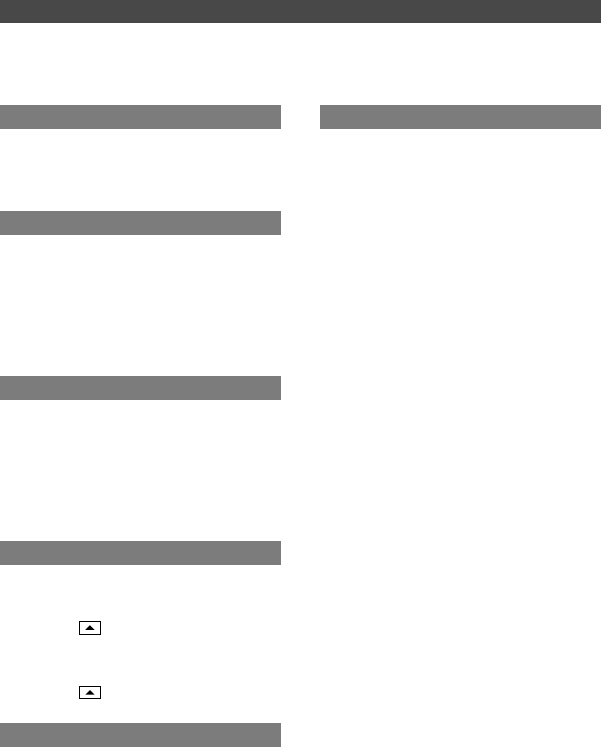
62
DCR-DVD7
2-597-462-11(1)
REC LAMP (Recording lamp)
The camera recording lamp will not light
up during recording when you set this to
[OFF]. (The default setting is [ON].)
BEEP
ON
A melody sounds when you start/stop
recording, or operate the touch panel.
OFF
Cancels the melody.
DISP OUTPUT
LCD PANEL
Shows displays such as the counter on the
LCD screen.
V-OUT/PANEL
Shows the display also on the TV screen.
SETUP ROTATE
NORMAL
Scrolls the setup items downwards by
touching .
OPPOSITE
Scrolls the setup items upwards by
touching .
A.SHUT OFF (Auto shut off)
5 min
The camcorder is automatically turned off
when you do not operate your camcorder
for more than approximately 5 minutes.
NEVER
The camcorder is not automatically turned
off.
•
When you use the AC Adaptor as the power
source, [A.SHUT OFF] is automatically set to
[NEVER].
CALIBRATION
See page 102.
STANDARD SET (continued)


















