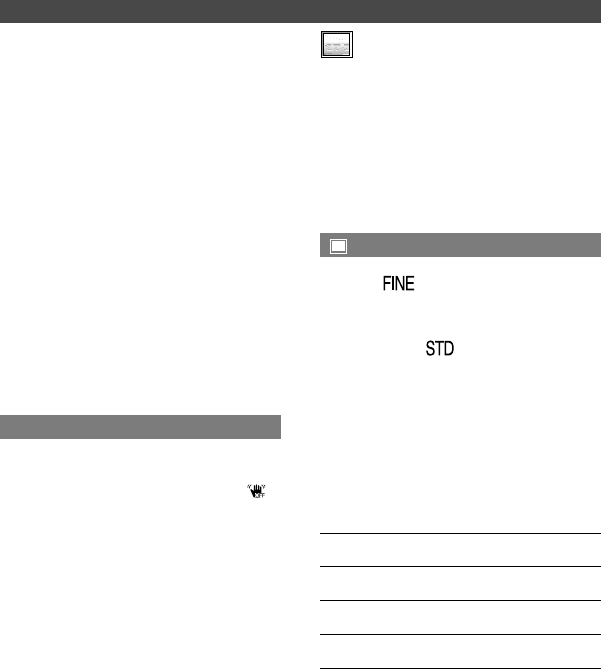
56
DCR-DVD7
2-597-462-11(1)
Images played back on a TV
connected to a DVD device
The way you see images on the TV screen
may be different depending on the device.
For details, refer to the instruction manuals
supplied with the device you are using.
• When you play back pictures recorded in
[16:9WIDE] on a DVD+RW with a DVD
player or a DVD recorder, they may appear to
be compressed in the lengthwise direction.
• When you connect your camcorder to a TV
compatible with the ID-1/ID-2 system, or via
an S VIDEO jack, and play back a disc, the TV
switches to full mode automatically. Refer also
to the instruction manuals supplied with your
TV (p. 38).
STEADYSHOT
You can record pictures using
[STEADYSHOT] (the default setting is
[ON]). Set [STEADYSHOT] to [OFF] ( )
when using a tripod (optional).
STILL SET
Settings for still images
(QUALITY/FILE NO.)
The default settings are marked with
.
The indicators in parentheses appear when
the items are selected.
See page 48 for details on selecting
setup items.
QUALITY
FINE ( )
Records still images at the fine image
quality level.
STANDARD ( )
Records still images at the standard image
quality level.
The size of still images
[FINE] : approx. 150KB.
[STANDARD] : approx. 60KB.
Number of still images recordable on
a disc (approx.)
DVD-R
5100
8100
DVD-RW (VIDEO mode)
5400
8600
DVD-RW (VR mode)
5400
8600
DVD+RW
2950
3800
Top: [FINE]
Bottom: [STANDARD]
• Still images are recorded in 640×480 on your
camcorder.
• The table shows approximate recordable
number and the numbers apply to a single-sided
disc, and they will be doubled for a double-
sided disc.
CAMERA SET (continued)


















