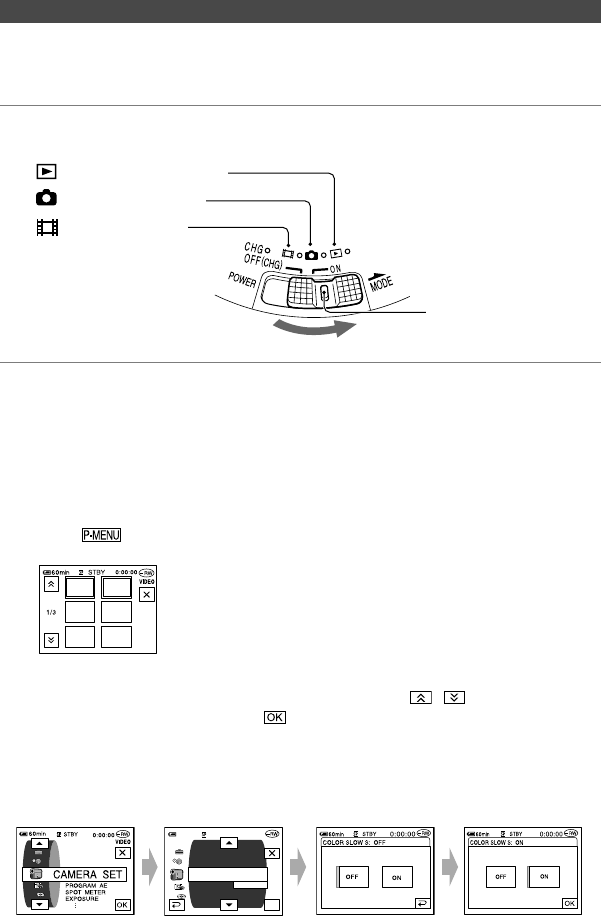
48
DCR-DVD7
2-597-462-11(1)
Using the Setup items
1 Slide the POWER switch to light up the respective lamp.
: Settings for movies
: Settings for still images
: Settings for viewing/editing
Slide the POWER
switch while pressing
the green button in the
center if the POWER
switch is in the OFF
(CHG) position.
2 Touch the LCD screen to select the setup item.
Unavailable items will be grayed out.
To use the short-cuts of Personal Menu
On Personal Menu, short-cuts for frequently used setup items are added.
• You can customize Personal Menu as you like (p. 64).
Touch .
EXPO-
SURE
SPOT
FOCUS
FINA-
LIZE
SPOT
METER
FADER
SETUP
Touch the desired setup item.
If the desired setup item is not displayed on the screen, touch / until it is displayed.
Select the desired setting, then touch .
To use setup items
You can customize setup items that are not added to Personal Menu.
OK
FOCUSFOCUS
SPOTFOCUSSPOTFOCUS
AUTOSHUTTERAUTOSHUTTER
SELF-TIMERSELF-TIMER
DIGITALZOOM
WIDESELECTWIDESELECT
OFF
0:00:00
STBY
VIDEO
60min
COLOR SLOW S


















