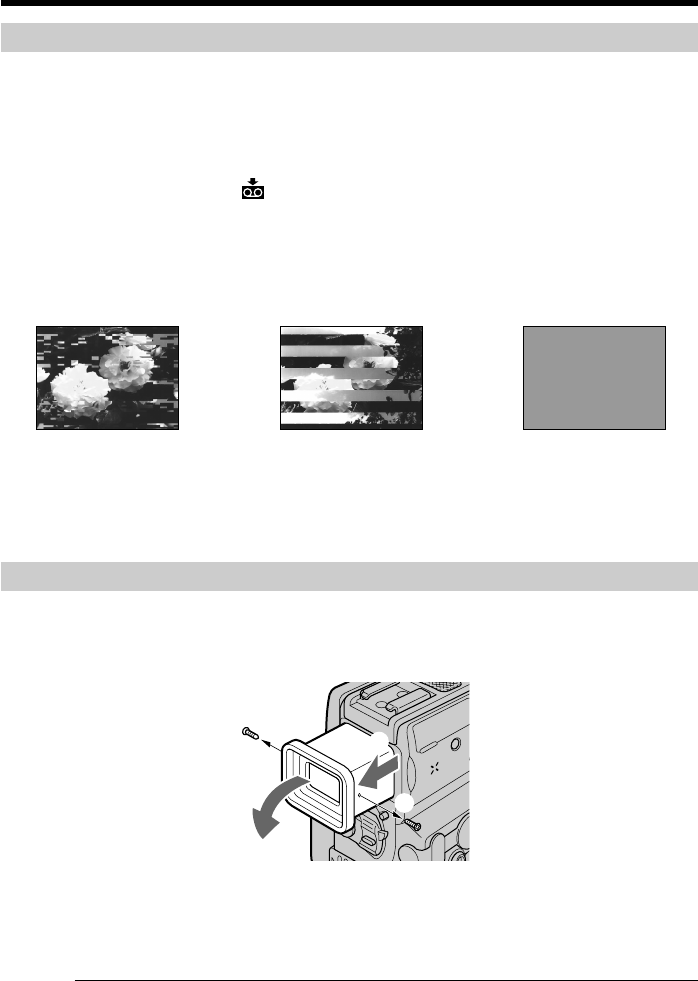
176
Maintenance information
Cleaning the video head
To ensure normal recording and clear pictures, clean the video head. The video head
may be dirty when:
–mosaic-pattern noise appears on the playback picture.
–playback pictures do not move.
–playback pictures do not appear.
–the x indicator and “ CLEANING CASSETTE” message appear one after another
or the x indicator flashes on the screen during recording.
If the above problem, [a], [b] or [c] occurs, clean the video heads for 10 seconds with
the Sony DVM-12CLD cleaning cassette (optional). Check the picture and if the above
problem persists, repeat cleaning.
If the video heads gets dirtier, the entire screen becomes blue [c].
Cleaning the LCD screen
If fingerprints or dust make the LCD screen dirty, we recommend using a LCD cleaning
cloth (supplied) to clean the LCD screen.
Removing dust from inside the viewfinder
(1) Pull out the viewfinder in the direction of the arrow 1.
Remove the two screws in the direction of the arrow 2 with a screwdriver
(optional). Remove the eyecup in the direction of the arrow 3.
(2) Remove dust from inside the eyecup and viewfinder with a commercially
available blower.
(3) In the reverse way of (1), attach the eyecup. Then replace the screws in the
direction of the arrow 2.
Notes
•Do not drop or bend the eyecup shaft.
•Be careful when handling the eyecup.
Maintenance information and precautions
[a] [b] [c]
2
2
1
3


















