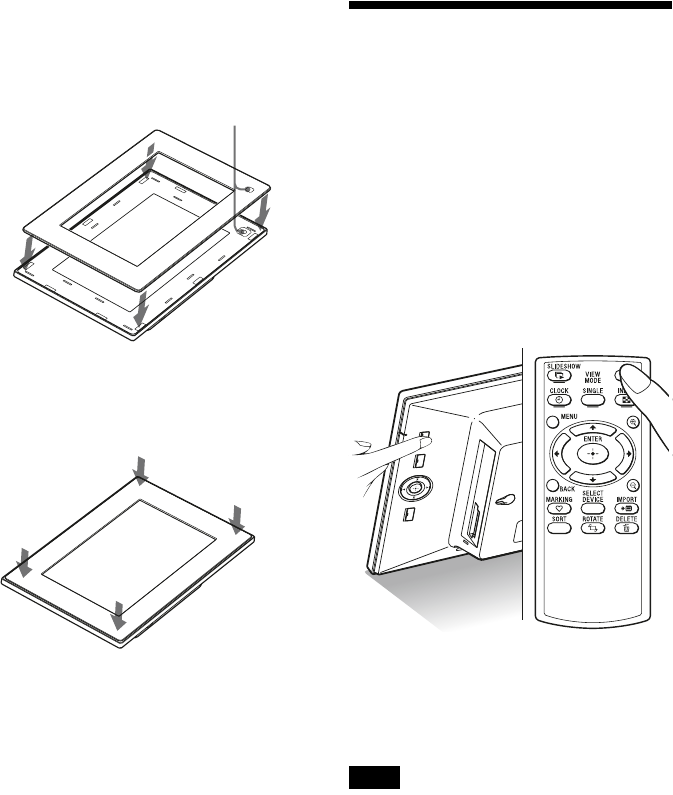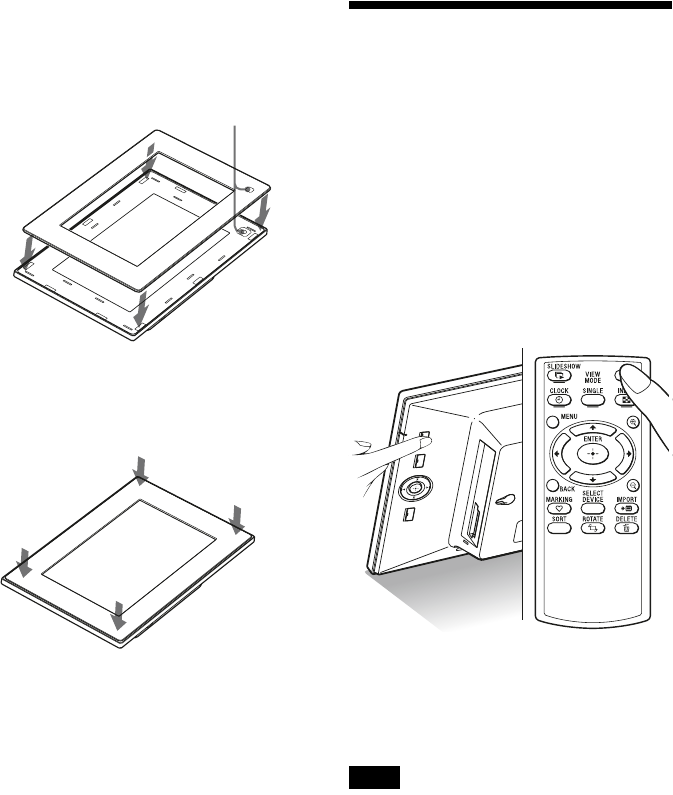
12
GB
3 Place an exchangeable panel to the
photo frame, while aligning the hole
on an exchangeable panel to the
remote sensor of the photo frame.
4 Press the four corners of the
exchangeable panel to snap it into
the photo frame.
Turning the photo frame
on
When you have already turned on your photo
frame by connecting it to the AC power source,
skip to the next section.
Turning on the power
Press 1 (on/standby) on the photo frame or
remote control to turn on the power. The
standby indicator turns to green from red. The
Sony logo on the front panel lights up (DPF-
D75/D85/D95 only).
Turning off the power
Hold 1 (on/standby) on the photo frame or
remote control until the power turns off. The
standby indicator turns to red from green.
Note
Do not turn the photo frame off or disconnect the AC
adaptor from the photo frame before the standby
indicator turns red. Doing so may damage the photo
frame.
Remote sensor