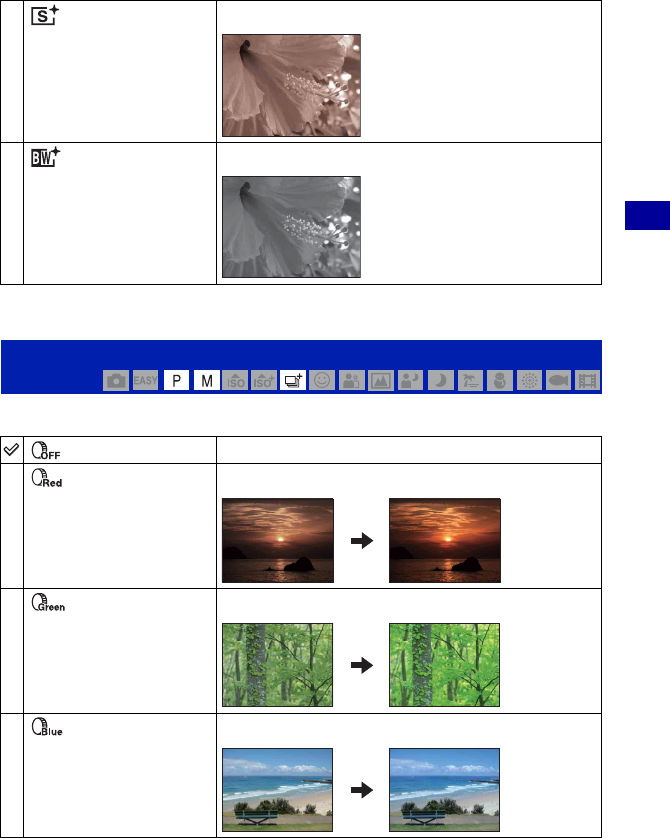
65
Using the shooting functions
Shooting menu For details on the operation 1 page 46
• You can select only [Normal], [Sepia] or [B & W] when shooting movies.
You can add color effects to images as if you use a color filter.
(Sepia)
Sets the image to sepia color.
(B & W)
Sets the image to black and white.
Color Filter: Setting the Color Filter function
(Off)
Does not use the color filter.
(Red) Makes red tones of sunset, etc., stand out.
(Green)
Makes green tones of tender young leaves, etc., stand out.
(Blue)
Makes blue tones of sky and sea, etc., stand out.


















