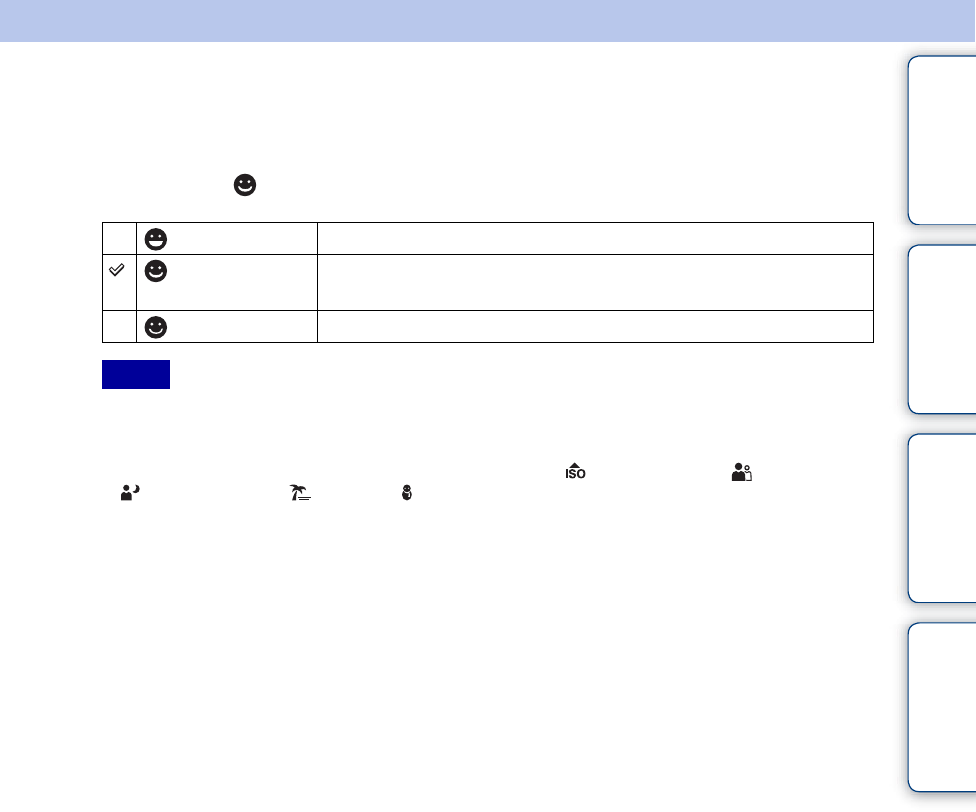
Table of
contents
Operation
Search
MENU/Settings
Search
Index
64
GB
Smile Detection Sensitivity
Sets the sensitivity of the Smile Shutter function for detecting smiles.
1 MENU t (Smile Detection Sensitivity) t desired mode
• Smiles may not be detected correctly depending on the conditions.
• You cannot adjust the Smile Detection Sensitivity when Easy Shooting, Sweep Panorama, Hand-held
Twilight, Anti Motion Blur, or Movie Mode is selected.
• You can change the Smile Detection Sensitivity setting when (High Sensitivity), (Portrait),
(Twilight Portrait), (Beach) or (Snow) mode is selected in Scene Selection mode.
(Big Smile) Detects a big smile.
(Normal
Smile)
Detects a normal smile.
(Slight Smile) Detects even a slight smile.
Notes


















