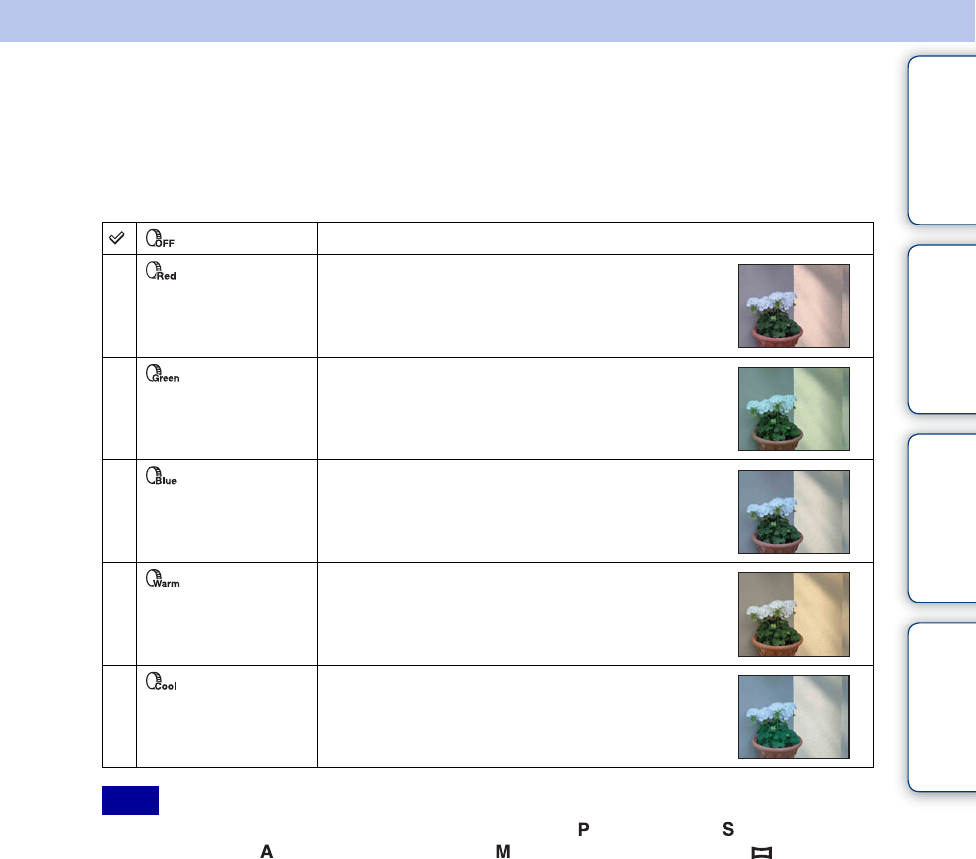
Table of
contents
Operation
Search
MENU/Settings
Search
Index
73
GB
Color Filter
You can add color effects to images as if you use a color filter.
1 MENU t [Color Filter] t desired mode
• You can set Color Filter only when the mode dial is selected to (Program Auto), (Shutter Speed
Priority Shooting), (Aperture Priority Shooting), (Manual Exposure Shooting) or (Sweep
Panorama).
(Off) Does not use the color filter.
(Red) Makes the color which emphasizes red of dusk,
etc.
(Green) Makes the color which emphasizes green of
tender and young leaves, etc.
(Blue) Makes the color which emphasizes blue of sky
and sea, etc.
(Warm) Makes image colors of people and landscapes,
etc., warm.
(Cool) Makes image colors of people and landscapes,
etc., cool.
Note


















