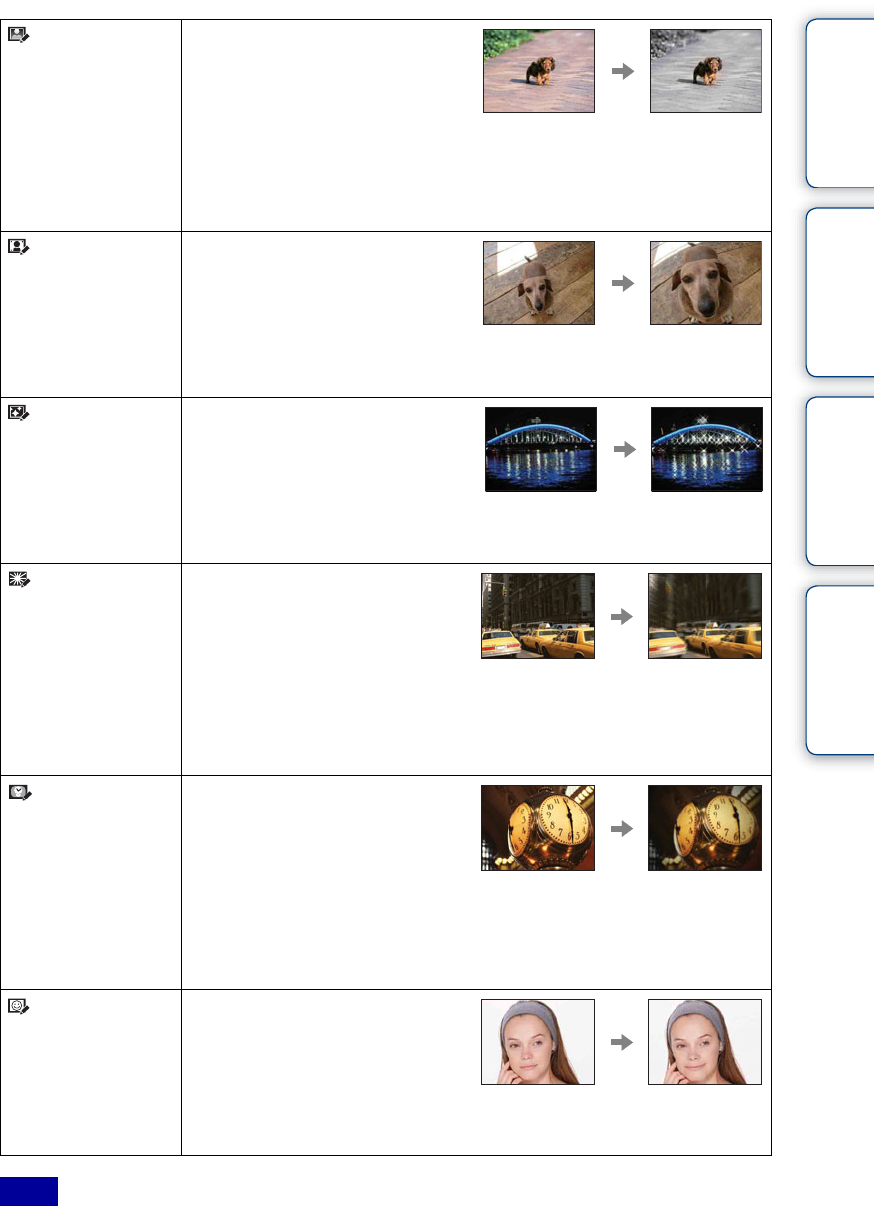
Table of
contents
Operation
Search
MENU/Settings
Search
Index
92
GB
• Movies and panoramic images cannot be retouched.
(Partial Color) Surrounds a chosen point in
monochrome to signalize a
subject.
1 Select the center point of the
desired image to retouch with the
control button t MENU
2 Adjust the desired range to retouch
with the W/T (Zoom) lever t
[OK] t z
(Fisheye
Lens)
Applies a fisheye effect around a
chosen point.
1 Select the center point of the
desired image to retouch with the
control button t MENU
2 Select the level of retouch t z
3 [OK] t z
(Cross Filter) Adds starburst effects to light
sources.
1 Select the level of retouch with the
control button t z
2 Adjust the desired length to retouch
with the W/T (Zoom) lever t
[OK] t z
(Radial Blur) Decides the center point for
expressing movement in the still
image.
1 Select the center point of the
desired image to retouch with the
control button t MENU
2 Adjust the desired range to retouch
with the W/T (Zoom) lever t
[OK] t z
(Retro) Softens the image by blurring the
focus and lowering the
surrounding light so that it appears
as if it was taken by an old camera.
1 Select the level of retouch with the
control button t z
2 Adjust the desired range to retouch
with the W/T (Zoom) lever t
[OK] t z
(Happy Faces) This feature puts a smile on a
person’s face.
1 Select the level of retouch with the
control button t z
2 [OK] t z
• Retouching may not be possible
depending on the image.
Note


















