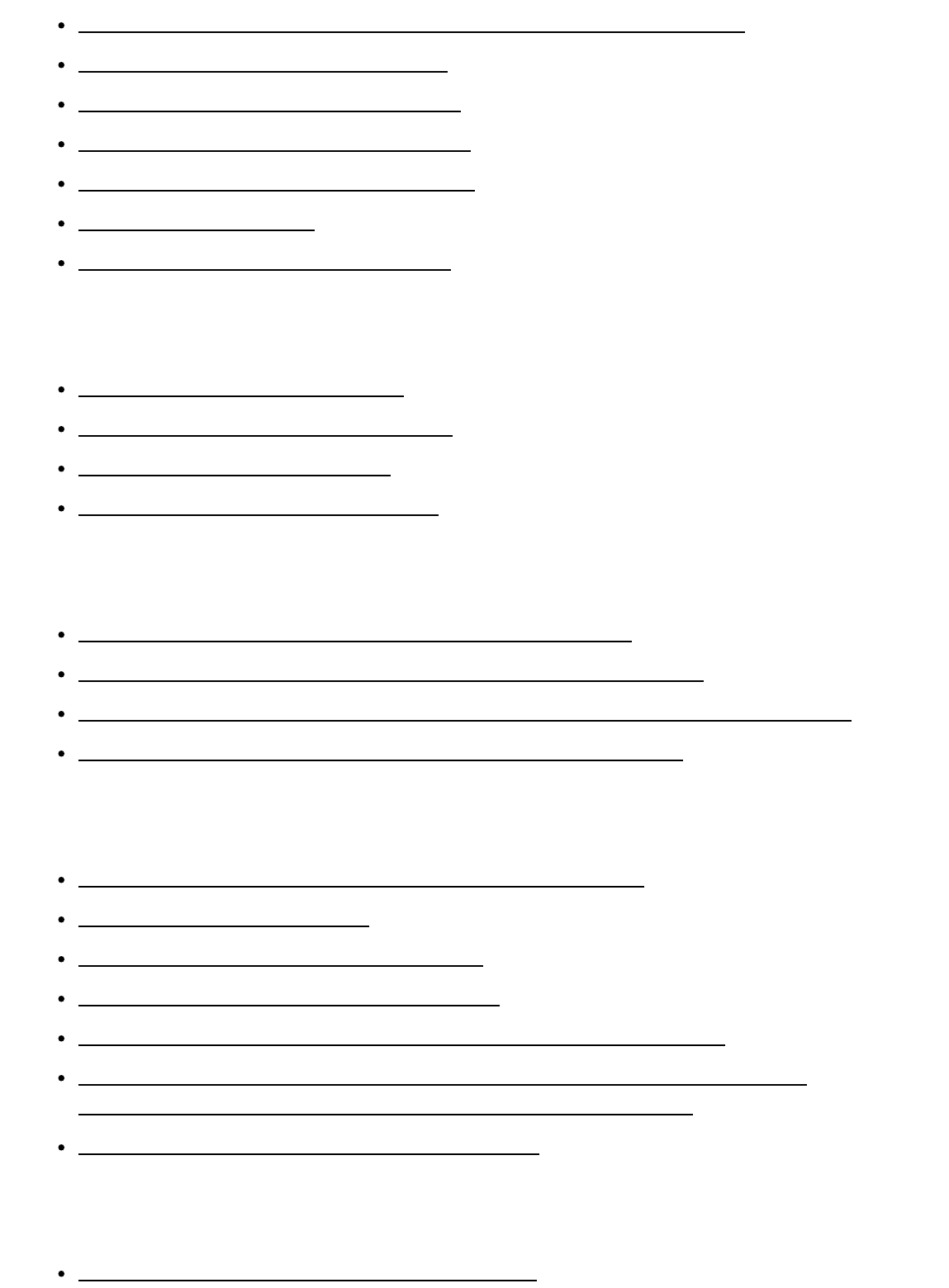
Noise appears in the image when you view the screen in a dark place. [204]
Dark shadow appears on the image. [205]
The eyes of the subject come out red. [206]
Dots appear and remain on the screen. [207]
You cannot shoot images continuously. [208]
The image is blurred. [209]
The flash takes too long to recharge. [210]
Viewing images
Images cannot be played back. [211]
The date and time are not displayed. [212]
The image cannot be deleted. [213]
The image was deleted by mistake. [214]
GPS
The product is not receiving a GPS signal. (DSC-HX60V) [215]
There is an excessive error in location information. (DSC-HX60V) [216]
It takes time to triangulate although the GPS assist data is taken in. (DSC-HX60V) [217]
The location information has not been recorded. (DSC-HX60V) [218]
Wi-Fi
You cannot find the wireless access point to be connected. [219]
[WPS Push] does not work. [220]
[Send to Computer] is canceled halfway. [221]
You cannot send movies to a smartphone. [222]
[Smart Remote Embedded] or [Send to Smartphone] is canceled halfway.
The shooting screen for [Smart Remote Embedded] is not displayed smoothly./The
connection between this product and the smartphone is disconnected.
You cannot use One-Touch connection (NFC). [225]
Computers
The computer does not recognize this product. [226]


















